If you select 'File | New file | Report' or
![]() icon or 'File | Open
Report' or
icon or 'File | Open
Report' or ![]() and select
a reporter file which you want, Reporter Editor(in studio) screen is displayed
such as <Figure 1>.
and select
a reporter file which you want, Reporter Editor(in studio) screen is displayed
such as <Figure 1>.
You can display the Reporter Editor by selecting the reporter(RPT, RPTX) file which is located under the report of explorer.
Description for menu bar of Reporter Editor
Reporter Editor includes menu such as File, Edit, View, Form, Insert, Table, Config, Window, Help.
For description on these menus are as follows.
File : It is menu to include Project, New file, Open..., Open Report, Tag Editor, Script, Save, Save As,..., Run LocalMain, Exit etc.
Edit : It is menu to include Undo, Redo, Cut, Copy, Paste, Paste as new table, Delete, Edit Header, Edit Footer.
View : It is menu to include Main tool, Explorer, Status bar, Zoom in, Zoom out,..., etc.
Form : It is menu to include Text Color, Back Color, Border, Font, Size, Align, Display Format,..., etc.
Insert : It is menu to insert Basic Data, Function.
Table : It is menu to include Insert Table, Delete Table, Insert Row, Delete Row, Insert Column, Delete Column,..., etc.
Config : It is menu to configure the Paper Color, Print Time, Min List Time,..., etc.
Window : This menu is associated with the window arrangement.
Help : This menu is possible to see the Help, Program Information etc.
Insert Basic Data
You can make a report by using the basic data object and function such as follows.
AI Current : It displays the current value of analog tag which you set.
AI Ave : It displays the average value of analog tag which you set.
AI Max : It displays the maximum value of analog tag which you set.
AI Min : It displays the minimum value of analog tag which you set.
AI Sum : It displays the sum value per time of analog tag which you set.
AI Sub : It displays the subtraction of maximum value of analog tag during the time which you specify.
AI Max Add : It displays the value in addition to the maximum value of analog tag during the time which you specify.
AI Instantaneous : It displays the current value of analog input tag of specified time(day, hour, minute).
AI Multi Ave : It displays the average value as much as time range which you specify.
AI Multi Max : It displays the maximum value as much as time range which you specify.
AI Multi Min : It displays the minimum value as much as time range which you specify.
AI Multi Sum : It displays the sum value as much as time range which you specify.
AI Multi Sub : It displays the subtraction of maximum value as much as time range which you specify.
AI Multi Instantaneous : It displays the AI Instantaneous value as much as time range which you specify.
AI Multi Max Add : It displays the value in addition to the maximum value as much as time range which you specify.
AI Alarm : It displays the alarm in the time range which you specify.
AI Period Data : It displays the average, maximum, minimum value etc during the data interval in period data start/end time which you specify.
AI Event Time of Max : It displays the time which maximum value occurred of the specified time.
AI Event Time of Min : It displays the time which minimum value occurred of the specified time.
DI Current : It displays the current status(ON/OFF) of digital tag.
DI ON Time : It displays the ON time of digital tag during the time which you specify.
DI OFF Time : It displays the OFF time of digital tag during the time which you specify.
DI ON Count : It displays the count of ON of digital tag during the time which you specify.
DI Instantaneous : It displays the current value of digital input tag of specified time(day, hour, minute).
DI Multi ON Time : It displays the ON time data as much as time range which you specify.
DI Multi OFF Time : It displays the OFF time data as much as time range which you specify.
DI Multi ON Count : It displays the count of ON data as much as time range which you specify.
DI Multi Instantaneous : It displays the DI Instantaneous value as much as time range which you specify.
DI Alarm : It displays the alarm in the time range which you specify.
DI ON/OFF List : It displays the data which is saved as OnOff List.
DI ON/OFF List Sum : It displays the total operation time of ON/OFF List in time range which you specify.
DI Multi ON/OFF List Sum : It displays the sum data of ON/OFF List operation time data as much as time range which you specify.
Report Data date/time : It displays the time which is set by Report Data Time.
Today date/time : It prints out the current computer time according to display format.
Multi Order : It displays the order of multiple lines data object.
Period Data Order : It displays the data time order of AI period data.
Database : It is data object for getting the database data as reporter.
String Vars : It displays the string vars.
ST current : It displays the current analog value of string tag which you set.
Each ToolBox
Reporter Editor can be edited easily by using the following toolbox.
Main tool : It is menu to set whether to display the main toolbox at Module/Reporter Editor etc.
Status bar : It is menu to set whether to display the status bar.
Explorer : It is menu to set whether to display the explorer.
Reporter ToolBox : It is composed of icon menu such as Undo, Cut, Copy, Paste etc.
Keyboard shortcuts at Reporter Editor
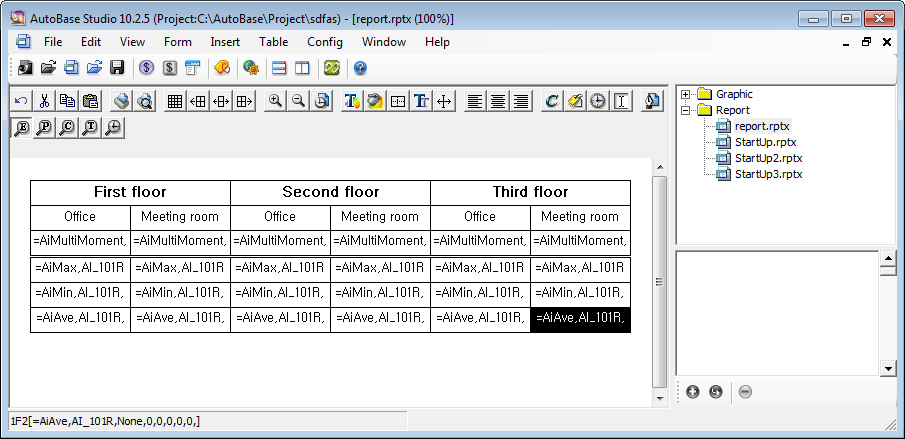
<Figure 1> Example of Reporter Editor screen
Reference) Viewing the report at LocalMain
Relate items)
Insert menu in Reporter Editor
Config menu in Reporter Editor
Window menu in Reporter Editor
Keyboard Shortcuts at Reporter Editor