Basic data can insert an data object about analog, digital etc.
If you select the icon
![]() in
reporter toolbox or 'Insert | Basic Data', you can
see dialogue box such as <Figure 1 ~ 3>.
in
reporter toolbox or 'Insert | Basic Data', you can
see dialogue box such as <Figure 1 ~ 3>.
You can select data type at Insert Basic Data dialogue box, such as follows.
Analog : Data object about analog tag.
Digital : Data object about digital tag.
Else : This data object isn't associated with analog/ digital tag.
Total : This data type collects entire data object.
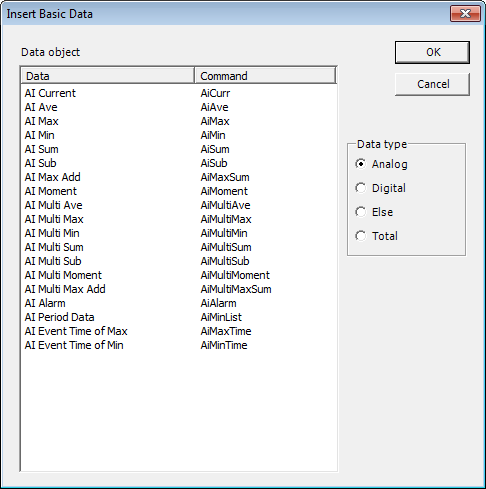
<Figure 1> Insert Basic Data dialogue box (Data type : Analog)
Analog
AI Current : It displays analog current value, which you set.
AI Ave : It displays analog average value for a specified period.
AI Max : It displays analog maximum value for a specified period.
AI Min : It displays analog minimum value for a specified period.
AI Sum : It displays sum per time of analog input for a specified period.
AI Sub : It displays subtraction of maximum value for a specified period.
AI Max add : It displays value in addition to analog maximum value for a specified period.
AI Moment : It displays analog input current value for a specified period.(Day, Hour, Minute)
AI Multi Ave : It displays 'AI Ave' data as much as amount of time for a specified time range.
AI Multi Max : It displays 'AI Max' data as much as amount of time for a specified time range.
AI Multi Min : It displays 'AI Min' data as much as amount of time for a specified time range.
AI Multi Sum : It displays 'AI Sum' data as much as amount of time for a specified time range.
AI Multi Sub : It displays 'AI Sub' data as much as amount of time for a specified time range.
AI Multi Moment : It displays 'AI Moment' data as much as amount of time for a specified time range.
AI Multi Max Add : It displays 'AI Max add' data as much as amount of time for a specified time range.
AI Alarm : It displays the generated alarm for a specified time range.
AI Period Data : It displays the average, minimum, maximum value for a specified data start/end period.
AI Event Time of Max : It displays the time, when maximum value is generated, for a specified period.
AI Event Time of Min : It displays the time, when minimum value is generated, for a specified period.
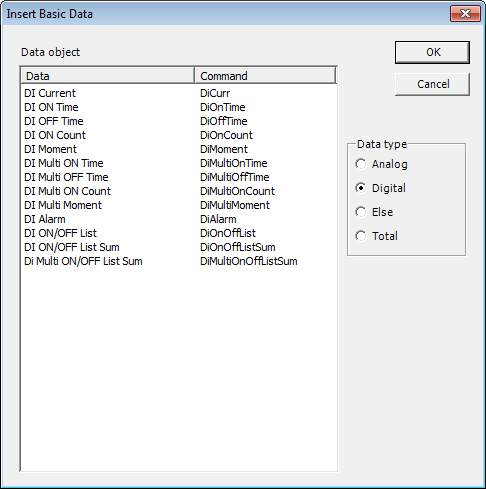
<Figure 2> Insert Basic Data dialogue box (Data type : Digital)
Digital
DI Current : It displays digital current value (ON, OFF), which you set.
DI ON Time : It displays ON time of digital tag for a specified period.
DI OFF Time : It displays OFF time of digital tag for a specified period.
DI ON Count : It displays the number of ON for a specified period.
DI Moment : It displays digital input current value for a specified period. (Day, Hour, Minute)
DI Multi ON Time : It displays 'DI ON Time' data as much as amount of time for a specified time range.
DI Multi OFF Time : It displays 'DI OFF Time' data as much as amount of time for a specified time range.
DI Multi ON Count : It displays 'DI ON Count' data as much as amount of time for a specified time range.
DI Multi Moment : It displays 'DI Moment' data as much as amount of time for a specified time range.
DI Alarm : It displays the generated alarm for a specified time range.
DI ON/OFF List : It displays data, which is saved as ON/OFF List setting.
DI ON/OFF List Sum : It displays total operation time of ON/OFF list for a specified time range.
DI Multi ON/OFF List Sum : It displays 'DI ON/OFF List Sum' data as much as amount of time for a specified time range.
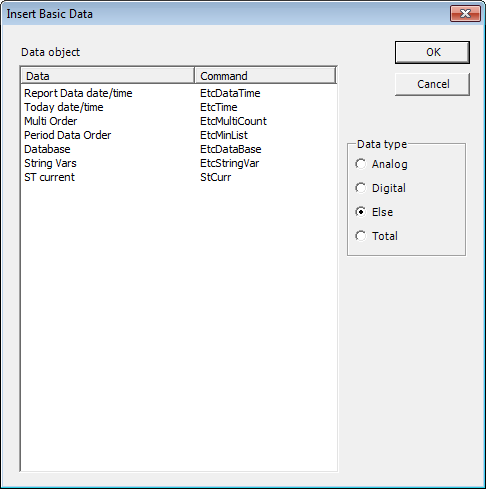
<Figure 3> Insert Basic Data dialogue box (Data type : Else)
Else
Report Data date/time : It displays time which you set to the reporter view time.
Today date/time : It output the current computer time as display type.
Multi Order : It displays the order for data such as Analog/Digital Multi Ave,...Multi ON Time,... etc.
Period Data Order : It displays the time orde of AI period data.
Database : It is data object for getting the database data by using the reporter.
String Vars : It is data object to show the contents of string var which is set.
ST current : It is analog current value of string tag which you set.
Total
You can select entire data object. (Analog, Digital, Else)
Relate items)
Subtraction of AI Maximum Value
AI Average Value of Multiple Lines
AI Maximum Value of Multiple Lines
AI Minimum Value of Multiple Lines
AI Sum Value of Multiple Lines
Subtraction of AI Maximum Value as Multiple Lines
AI Instantaneous Value of Multiple Lines
Sum of AI Maximum Value as Multiple Lines
DI ON Time Value of Multiple Lines
DI OFF Time Value of Multiple Lines
Count of DI ON for Multiple Lines
DI Instantaneous Value of Multiple Lines
Summing of DI ON/OFF List Operation Time as Multiple Lines