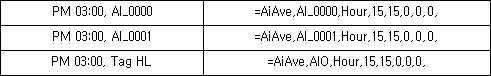
It is data object to display the average value of analog input tag.
Select tag dialogue box is displayed, when you select the 'AI Ave' at 'Insert Basic Data' dialogue box.
And if you select analog input tag, datatime dialogue box comes up.
<Figure 1> is example of setting up datatime.
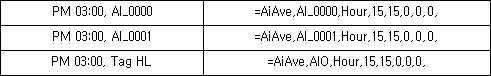
<Figure 1> Example of inserting data object for average value
If you double click the AI Ave which is inserted in cell, dialogue box comes up such as <Figure 2>.
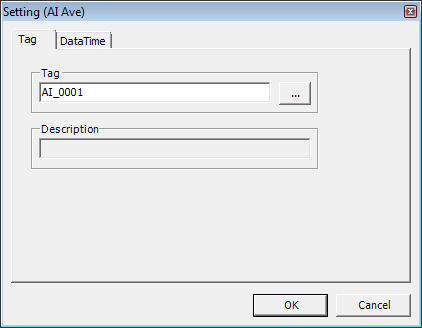
<Figure 2> Setting (AI Ave) dialogue box
<Figure 2> can set datatime range at DataTime tab.
<Figure 3> is 'View as run mode' of <Figure 1> at LocalMain or Reporter Editor.
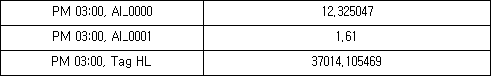
<Figure 3> Example of viewing as run mode of <Figure 1>
You can edit an average value in cell text editor box, as following the order.
1) Letter for data start(=),
2) Data command(AiAve),
3) Analog input tag(AI_0000 etc),
4) Time division(Selection of Min, Hour, Day, Mon),
5) Start time small unit,
6) End time small unit,
7) Start time large unit,
8) End time large unit
9) Designate the Month/Day/Hour or not. (1 : Set up, 0 : Not set up),
Example of editing a cell text) =AiAve, AI_0000, Hour,15,15,0,0,0,
Small/Large unit of Start/End time means the stage of time.
ex) If time division is 'Minute', it is start time, and large unit of end time is 'Hour'. Also, if start time is 'Hour', large unit of end time is 'Day'.
Reference) In case of you don't have AiAve data, it displays null data which you set at ¡®Config | Report Etc¡¯. (Basic : *** )
Relate items)