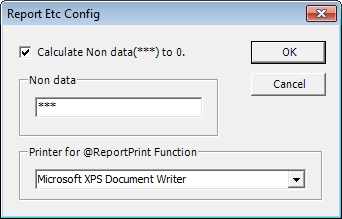
This dialog box is used to configure the printer and display of null data.
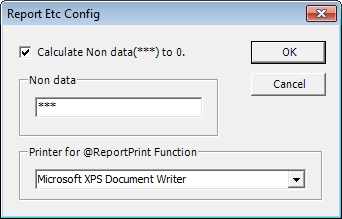
<Figure 1> Report Etc Config dialog box
Null data is calculated as 0. : When you calculate the sum, average, etc, it decides to calculate the null data as 0.
If it isn't calculated as 0, null data is passed over at calculation.
Display of null data : You can set the display sentence of null data.
Printer for @ReportPrint : It sets the printer type to use to @ReportPrint function.
Relate items)