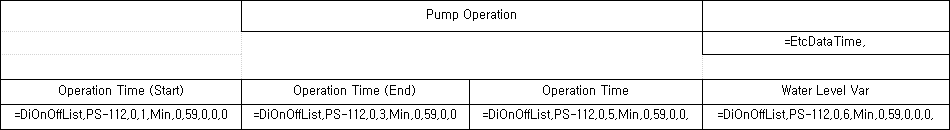
It is data object to display the point in time of digital tag on/off and analog/digital tag value which is set at that point in time.
You can set the contents for ON/OFF List data to display, at 'Config | On/Off List' in AutoBase Studio.
This tag setting can input the specific digital tag name or * (all tags), ? (same string).
Example of inputting the tag)
* - All tags,
di* - All tags which start as di,
di??Tag* - All tags which start with the first 2 letters as di, 5~7 letters are Tag.
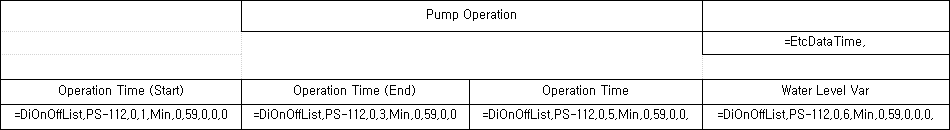
<Figure 1> Example of inserting the data object for DI ON/OFF List
You can insert data object by setting the Time column, Sort, View Column in 'On/Off List' tab, digital tag(selecting the tag) in 'Tag' tab and time range in 'DataTime' tab etc, such as <Figure 2>.
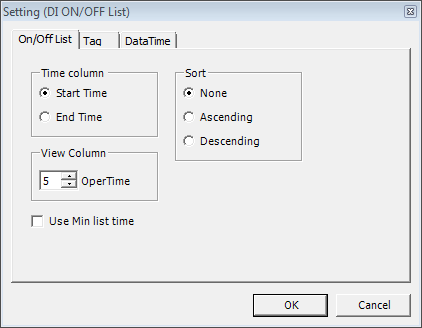
<Figure 2> Setting DI ON/OFF List dialogue box
<Figure 3> is example of 'View as run mode' for <Figure 1> at LocalMain or Reporter Editor.
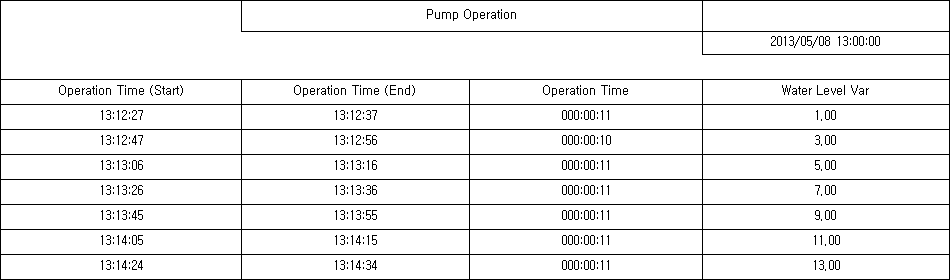
<Figure 3> Example of 'View as run mode' for <Figuer 1>
You can edit DI ON/OFF List data object in cell text edit box, as following the order.
1) Letter for data start(=),
2) Data command(DiOnOffList),
3) Digital input tag(PS-112 etc),
4) Time column to use(0 : Use Start Time, 1 : Use End Time),
5) View column(-1 : The number of lines, 0 : Tag name, 1~2 : Start time/date, 3~4 : End time/date, 5 : Operation time, 6 ~ : Saved with tag 1, 2, ¡¦ ),
6) Time division(Selection of Min, Hour, Day, Mon),
7) Start time small unit,
8) End time small unit,
9) Start time large unit,
10) End time large unit,
11) Sort method(0 : None, 1 : Ascending, 2 : Descending),
12) Designate the Month/Day/Hour or not (1 : Set up, 0 : Not set up),
Example of editing a cell text) =DiOnOffList,PS-112,0,6,Min,0,59,0,0,0,0,
Reference) In case of you don't have DiOnOffList data, it displays null data which you set at 'Config | Report Etc¡¯. (Basic : ***)
Relate items)