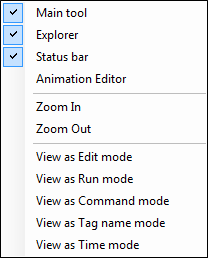
If you select the 'View' menu at Reporter Editor, <Figure 1> comes up.
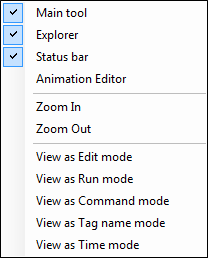
<Figuer 1> View menu of Reporter Editor
View menu is composed of as following menu.
Main tool : It is menu to set whether to display the main toolbox, at module/reporter editor.
Status bar : It is menu to set whether to display the status toolbox.
Explorer : It is menu to set whether to display the explorer window.
Zoom In : It is function to zoom in(maximum 200%) the report.
Zoom Out : It is function to zoom out(minimum 10%) the report.
View as Edit mode : It is mode that insert, modify, delete the table, basic data, function etc.
Also, It is possible to select by using the
![]() icon.
icon.
View as Run mode : It is mode to check the result of report temporarily(impossible to edit).
Also, It is possible to select by using the
![]() icon.
icon.
Normal value of report data related to the operation is obtained, when LocalMain is executed.
View as Command mode : It is mode to show the cell contents of reporter. (Focus on command)
Also, It is possible to select by using the
![]() icon.
icon.
You can edit the report in this mode, but doing at 'View as edit mode' is better.
View as Tag name mode : It is mode to show the cell contents of reporter. (Focus on tag)
Also, It is possible to select by using the
![]() icon.
icon.
You can edit the report in this mode, but doing at 'View as edit mode' is better.
View as Time mode : It is mode to show the cell contents of reporter. (Focus on time)
Also, It is possible to select by using the
![]() icon.
icon.
You can edit the report in this mode, but doing at 'View as edit mode' is better.
Reference) Reporter ToolBox
Relate items)