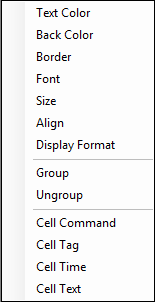
Form menu in Reporter Editor has submenu such as <Figure 1>.
You can see this menu by selecting the 'Form | Cell'. And it is consisted of as follows.
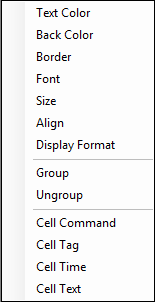
<Figure 1> Form | Cell submenu in Reporter Editor
Text Color : It is menu to set the cell text color which you select.
Back Color : It is menu to set the cell back ground color which you select.
Border : It is menu to set the border of cell.
Font : It is menu to set the cell font which you select.
Size : It is menu to set the width and height size of cell.
Align : It is menu to align the text or display location in cell.
Display Format : It is menu to set the result of screen display format which is related to Number, Data/Time, Elapse time etc.
Group : It is function to group the selected cell which is more than 2.
Ungroup : It is function to ungroup the grouped cell.
Cell Command : It is function to change the command of inserted data object which you select.
Cell Tag : It is function to change the tag parameter of inserted data object which you select.
Cell Time : It is function to change the time parameter of inserted data object which you select.
Cell Text : It is function to edit the cell command, command paramter etc which you select.
Reference) Cell Shortcut menu
Relate items)