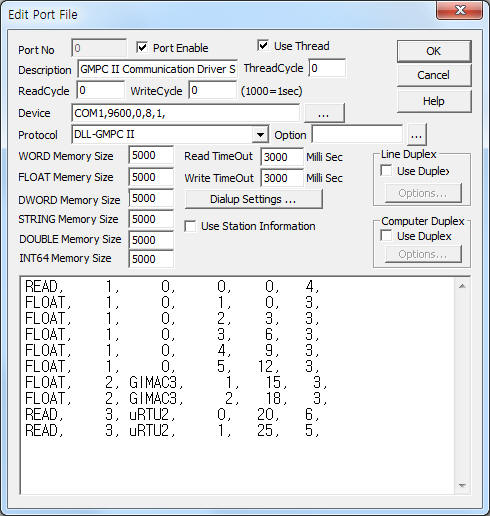
GMPC II communication driver is the driver to communicate with power meter GIMAC, GIMAC II, GIMAC III/GIPAM/uRTU, u-RTUII, GIPAM2000, etc model of LSIS Co., Ltd. in Korea.
<Figure 1> is read setting example of GMPC II communication driver.
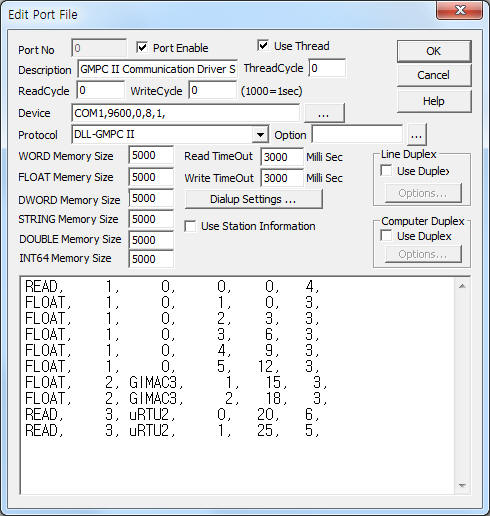 |
| <Figure 1> Read setting example of GMPC II communication driver |
Device part of <Figure 1> input Com Port(COM1 or TCP/IP, UDP/UP, etc), Baud Rate(9600), Parity Bit(0), Data Bit(8), Stop Bit(1) respectively according to setting of GMPC.
Baud rate, parity bit, data bit, stop bit can set by using switch of rear panel. ( GMPC III, DMPC V, ... controller, refer to chapter 2.3 )
GMPC II communication driver read schedule
Read schedule setting parameters are as follows:
1) STATION – GIMAC/GIPAM/u-RTU, etc controller's station number = 0 ~ 255.
2) Controller Model – Model = 0, GIPAM, GIMAC, GIMAC II, GIMAC2P, GIMAC3, GIMAC4, uRTU, uRTU2, IMC2, PAM2000, WDC3000, PAM2200F, PAM2200T, ....
3) Read data type – Data type = 0, 1, 2, 3, 4, 5....
4) Save Start Address for Communication Server – saveing start address of Communication Server.
5) Read Size – Read size. Fixed according to read data type. ( Refer to <Table 1>, <Table 2> )
6) Sub1 command - Input Sub1 command according to controller model.
7) Sub2 command - Input Sub 2 command according to controller model.
Read schedule example)
READ, 1, 0, 0, 0, 4,
FLOAT, 1, 0, 1, 0, 3,
FLOAT, 1, 0, 2, 3, 3,
FLOAT, 1, 0, 3, 6, 3,
FLOAT, 1, 0, 4, 9, 3,
FLOAT, 1, 0, 5, 12, 3,
FLOAT, 2, GIMAC3, 1, 15, 3,
FLOAT, 2, GIMAC3, 2, 18, 3,
READ, 3, uRTU2, 0, 20, 6,
READ, 3, uRTU2, 1, 25, 5,
Note) Setting method of GIPAM model
Note) Setting method of GIMAC, GIMAC II, GIAMC III model
Note) Setting method of uRTU, uRTU II model
Note) Setting method of IMC II model
Note) Setting method of GIPAM2000 FI/M model
Note) Setting method of WDC3000 model
Note) Setting method of GIPAM-2200 FM model
Note) Setting method of GIPAM-2200 T model
Note) Setting method of GIMAC-IV model
Note) Setting method of GIPAM115 N model
Note) Setting method of GIPAM115 FI model
Note) Setting method of DPR model
Note) Setting method of GIMAC II Plus model
Connection of GMPC controller are as follows.
Connection of RS-232C communication cable(GMPC to PC)
Please connect normal RS-232C(full cable) communication cable between PC and GMPC ( I or II ).
For more information of connection method, refer to GMPC user manual.
Note) If you connect short(abbreviated) RS-232C cable, does not communicate with GMPC.
Connection between GMPC and GIMAC
You can see 2 ID setting switch and 5 connector for communication cable at GIMAC controller.
ID can set by using upper and lower ID setting switch. Upper ID setting switch = low nibble(0h ~ 0Fh), lower ID setting switch = high nibble(0h ~ 0Fh * 10h)
Connector for communication cable have COM, Rx1, Rx2, Tx1, Tx2 connector from upper to down.
Also you should to connect termination regisistor(120 ¥Ø) to each end equipment.( between GMPC and GIMAC/GIPAM, ... )
For more information of termination regisistor, refer to GMPC user manual.
Connection of GMPC III controller are as follows.
Connection of serial communication cable(GMPC to PC)
Please connect normal RS-232C(full cable) communication cable between PC and GMPC III.
When you using the RS-422/485 communication, you can use normal RS-422, RS-485 communication wiring.
Note) If you connect short(abbreviated) RS-232C cable, does not communicate with GMPC.
Connection between GMPC III and GIMAC, etc
Please connect I-NET RS-485 communication cable between GMPC III and GIMAC, etc equipment such as <Figure 2>.
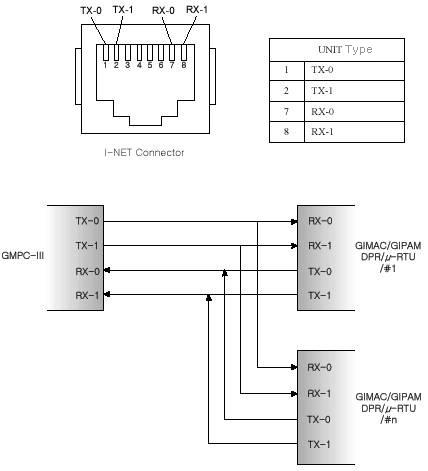 |
| <Figure 2> Connectoin wiring between GMPC III and controller |
Settings of baud rate, communication port, protocol
Front panel of GMPC III have MENU, SEL, ENT button such as <Figure 3>.
You can set baud rate, communication port and protocol type.
 |
| <Figure 3> Apperance of GMPC III controller |
Setting of baud rate
1) Press 'MENU' button 8 times at initial(basic) status. Then the menu is changed to 'baud rate' setting.
2) Press 'SEL' button, and select baud rate between 2400 bps and 57,600 bps.
3) Press 'ENT' button. Then, the baud rate setting is completed.
Setting of communication port
1) Press 'MENU' button 6 times at initial(basic) status. Then the menu is changed to 'communication port' setting.
2) Press 'SEL' button, and select communication port among RS-232C,and RS-485.
3) Press 'ENT' button. Then, the setting of communication port is completed.
Note) You have to use proper communication port according to the setting of communication port.
Setting of protocol
1) Press 'MENU' button 5 times at initial(basic) status. Then the menu is changed to 'protocol type' setting.
2) Press 'SEL' button, and select communication port among GMPC or MODBUS.
3) Press 'ENT' button. Then, the setting of protocol type is completed.
Termination regisistor
Yyou should to connect termination regisistor(120 ¥Ø) to each end equipment when you using RS-485 communication.( between GMPC III and GIMAC/GIPAM, ... )
Connection of GMPC V almost equal with GMPC III. So you can refer to connection of GMPC III part.
<Figure 4> is apperance of GMPC V controller.
 |
| <Figure 4> Apperance of GMPC V controller |
Note) Password input method : you can input 'password' by using 4 button of frong panel. ( Inital(default) Password : press 'FUNCTION', 'SELECT', 'UP', 'ENTER' button 2 times by turns )
Setting of GMPC V)
1. Time & Date : Date and Time setting of GMPC V.
2. Model : Model, protocol and communication method of GMPC V.
Model | Protocol : select GMP(I-NET protocol of GMPC) or MODBUS protocol,
Model | Media : select communication media of GMPC V.
Model | Main Port : select Primary(P) or Secondary(S).
3. Serial : select Com1 or Com2 port of GMPC V.
4. Network(This) : select LAN1, LAN2 Ethernet port.
Network(This) | Ethernet Port : select primary ethernet port of GMPC V.
Network(This) | IP_0 : input IP Address of Primary Ethernet,
Network(This) | Port_0 No_0 : input Port number of Primary Ethernet,
Network(This) | Netmask_0 : input Subnet mask of Primary Ethernet,
Network(This) | Gateway_0 : input Gateway IP Address of Primary Ethernet,
Network(This) | Host_IP0 : input Host(PC, etc) IP Address of Primary Ethernet.
After setting GMPC V controller, save the setting by using 'ENTER' button.
Also, you have to reset(power off and power on) in order to apply the setting value. (don't reset, GMPC V use the old setting value)
Note) When you using the 'Ethernet' communication, you have to set Host(PC, etc) IP address at GMPC V controller.
Also if you don't use gateway at network, please set 'Gateway' IP address to '0.0.0.0'.
Note) You must input power for the first time of GIPAM-2200, etc, and input power GMPC V.
If you input power GMPC V the first and input GIPAM-2200, etc, GMPC V can't find connected equipment. So it may not be able to communicate with connected equipment.