Shortcut menu of Graphic Object Related to Digital
If you locate the mouse at graphic object related to digital, rectangle is shown and if you press mouse left button at here, menu which was set at studio is selected.
Also, if you press mouse right button, shortcut menu related to digital is shown such as <Figure 1>.
If you press mouse right button at object related to digital which mouse response wasn't set, shortcut menu of graphic view is shown.
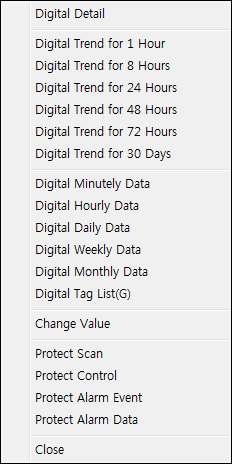
<Figure 1> Shortcut menu of graphic object related to digital
Shortcut menu of graphic object related to digital of <Figure 1> has the menus as follows.
Digital Detail : It is menu to move to screen which possible to view property and real time trend etc of digital input tag.
Digital Trend for 1 Hour ~ 30 Days : It is menu to move to screen which possible to view trend for 1hour ~ 30days of digital input tag.
Digital Minutely ~ Monthly Data : It is menu to move to screen which possible to view the digital minutely ~ monthly data.
Digital Tag List : It is menu to move to digital input tag screen.
Change Value : It is menu to move to current value(output value) change screen of digital tag which memory tag or OUT1 (or OUT2) was set.
Protect Scan : It is menu to set the digital current value as arbitrary value.
Protect Control : It is menu to set whether to control(output) digital input tag.
Protect Alarm Event : It is menu to set whether to display alarm event window or message screen when alarm of digital tag occurs.
Protect Alarm Data : It is menu to set whether to save alarm data when alarm of digital tag occurs.
Close : It is menu to close the shortcut menu.
Relate items)
Graphic Object Related to Digital
Viewing the Digital Input in Detail
Changing the Digital Input Value