Setting the Font
It is menu to set the font and font size etc which are displayed at basic screen such as Entire Tags, Analog Inputs, Analog Outputs, Digital Inputs, Digital Outputs, String Tags, Alarm Files, Log Files.
If you select 'Config | Font' of LocalMain, dialogue box is shown such as <Figure 1>.
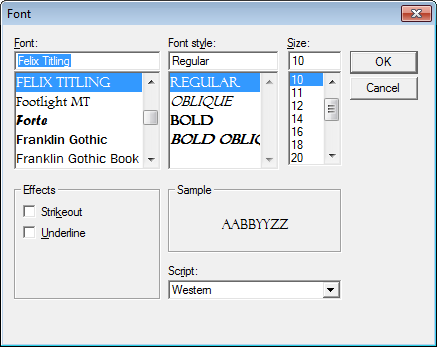
<Figure 1> Font dialogue box
Relate items)