Viewing the Digital Rectangle Graphic Object
Digital rectangle graphic object is graphic object to show the size of rectangle and color etc which were set at studio(digital rectangle graphic object settings) according to status of digital input tag.
<Figure 1> is digital rectangle graphic object of ON or OFF status.
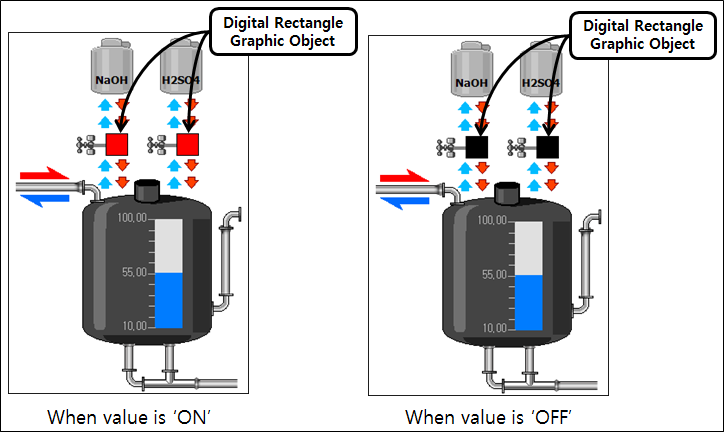
<Figure 1> Example for Digital Rectangle graphic object
If you press mouse left button at digital rectangle graphic object, you can move to menu which was set at studio, and if you press mouse right button, shortcut menu of graphic object related to digital is shown and you can move to view screen by using this menu.
But, if you don't set the mouse response of graphic object at studio, there isn't mouse response.
Relate items)
Viewing the Digital Animation Graphic Object
Viewing the Digital Circle Graphic Object
Viewing the Digital String Graphic Object
Setting the Digital Rectangle Graphic Object at Studio
Shortcut menu of Graphic Object Related to Digital