Printing the Screen
If you select 'File | Print Screen...' of LocalMain, dialogue box is shown such as <Figure 1>.
It is function to print the entire window screen(not only current LocalMain screen).
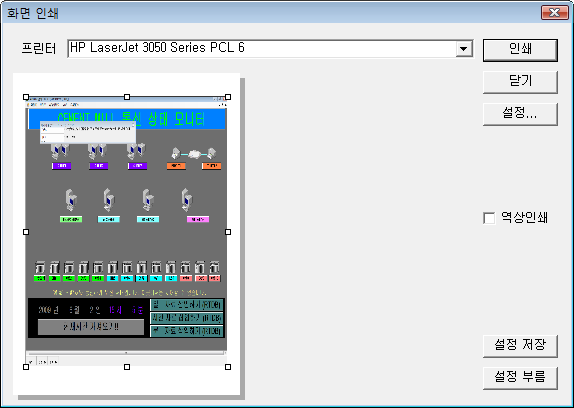
<Figure 1> Print Screen dialogue box
Print Screen dialogue box has setting items, as follows.
Printer : It selects among the list of set printers at current computer.
Adjust the Picture Size to Print : It adjust the picture size to print by using the point which is located at picture.
Also, if you click the picture and move to other position, picture is moved.
Print : You can print the current screen by pressing
the
![]() button.
button.
Close : You can close the Print Screen dialogue box by
pressing the
![]() button.
button.
Property... : You can set the
paper type and margins, etc by pressing the
![]() button.
button.
Reverse : You can print as reversed colors by checking
the
![]() box.
box.
Save : If you select
![]() button, you can save the print setting contents as file.
button, you can save the print setting contents as file.
Load : If you select
![]() button, you can load the saved print setting contents.
button, you can load the saved print setting contents.
Reference) Print Screen function is same with printing the picture which is saved as clipboard by using the Print Screen key.
Relate items)