Setting the Screen to Print
If you select
![]() button
of Print Screen dialogue box, dialogue box is shown such as <Figure 1>.
button
of Print Screen dialogue box, dialogue box is shown such as <Figure 1>.
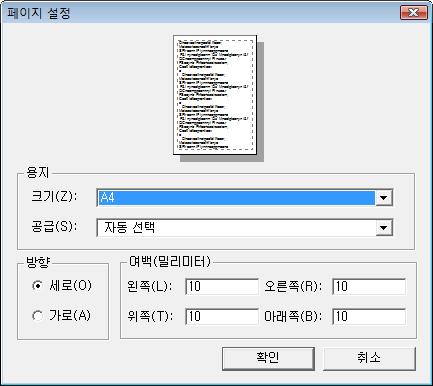
<Figure 1> Page Setup dialogue box
Page Setup dialogue box has setting items, as follows.
Paper : It selects paper size and source(supply method).
Orientation : It sets the print direction.
Margins (inches) : It sets the margins of paper as inches unit. (Basic : Each 1 inches)
Relate items)