Viewing the Database Trend Graphic Object
It is graphic object to display the saved data of database by including the time as trend format, such as <Figure 1>.
The time which is used at database trend use the sec, min, hour, day, month and year etc.
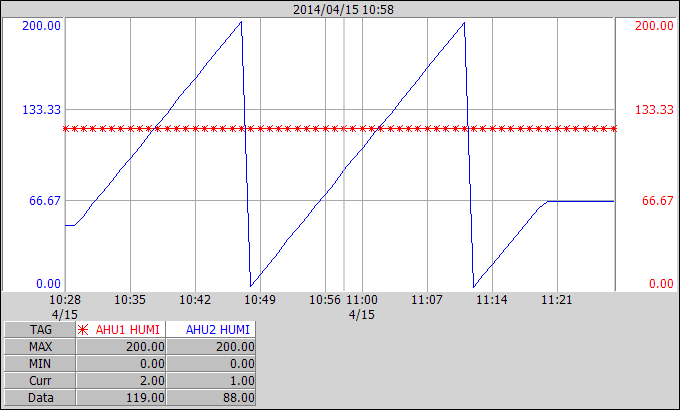
<Figure 1> Example for Database Trend graphic object
If you press mouse left button at outside data display part of database trend graphic object, you can set method for trend display at database trend setting dialog box.
If you press mouse left button at position of tag name, max, min, current and data value, you can set whether to display graph for selected tag, and if you press mouse right button, you can change the selected tag as standard tag.
Also, if you move with pressing the mouse right button at data display part for database trend, data time is moved as much as you moved, and if you move mouse with pressing mouse left button, you can view max, min and average value within moved area.
If you press mouse right button at max and min value display area for database trend tag property display part, you can set the range of database trend graph.
You can set max and min value of graph for each tag at database trend range setting dialog box when you check(V) 'Use local ranges' at database trend setting dialog box.
If you press mouse right button at area except graph display area and tag property display part of database trend graphic object, shortcut menu of graphic is shown.
Database type, table name, time format of data, column, analog/digital tag related to column, line color, line thickness, display value, time range, font, color and graph name etc of database trend are set at studio. (Database trend graphic object settings)
Database trend graphic object can be set by script as follows.
@DbTrendAddMember : It is function to add one graph member to graphic object.
@DbTrendClear : It is function to delete the registered all graph members.
@DbTrendGetMax : It is function to read maximum range value(graph max value) for designated member.
@DbTrendGetMemberFlags : It is function to read member option for designated member. HiHi = 1, High = 2, Low = 4, Lolo = 8.
@DbTrendGetMin : It is function to read minimum range value(graph min value) for designated member.
@DbTrendGetRealPos : It is function to get the order of arrangement for graph member which has a given value.
@DbTrendGetShowSize : It is function to read the number of data view range(the number of data).
@DbTrendReLoad : It is function to read all data values again.
@DbTrendRemoveAt : It is function to delete one graph member which was set.
@DbTrendSaveToCsv : It is function to save data contents as text file which is classified by comma.
@DbTrendSetDataType : It is function to change the data read period(interval).
@DbTrendSetDsn : It is function to change the database connection string.
@DbTrendSetMax : It is function to change the maximum value of range(graph maximum value) for designated member.
@DbTrendSetMemberFlags : It is function to change the designated member option. HiHi = 1, High = 2, Low = 4, Lolo = 8.
@DbTrendSetMemberTable : It is function to change the table to read for designated member.
@DbTrendSetMin : It is function to change the minimum value of range(graph minimum value) for designated member.
@DbTrendSetShowSize : It is function to change the count of data view range(the number of data).
@DbTrendSetStartTime : It is function to change the graph(data) start time.
@DbTrendSetTable : It is function to change default table.
@DbTrendShiftTime : It is function to move graph(data) start time as much as you set.
Relate items)
Setting the Database Trend Range