Setting the Database Trend
If you press mouse left button at outside of the data display area of database trend graphic object, dialog box is shown such as <Figure 1>.
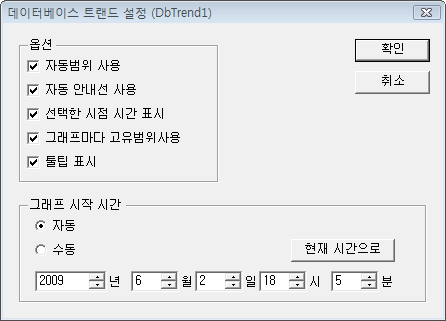
<Figure 1> Example for Config Database Trend dialog box
You can set the contents at dialog box of <Figure 1>, as follows.
Use auto range : It is function to adjust the high value for trend graph display screen automatically. (Based on maximum and minimum value within current display range)
Use auto guide line : It is setting for adjusting the number of width guide line, automatically.
Display selected postime : It is function to display the time at selected database trend point on the upper part of screen.
Use local ranges : It is function to use maximum and minimum value which were set, separately as graph height value. (In case of using auto range, it is ignored)
Display tooltip : It is function to display the tag description, tag value and time etc of selected trend data such as <Figure 2>.
Graph start time : It is function to set the database trend start time.
If been set as automatic, current time is last data position.
![]()
<Figure 2> Example for ToolTip display
Notice) If database trend length is so long, trend display speed(system speed) is possible to be slow.
Database trend graphic object can be set by script, as follows.
@DbTrendAddMember : It is function to add one graph member to graphic object.
@DbTrendClear : It is function to delete registered all graph member.
@DbTrendGetMax : It is function to read range maximum value(graph max value) of designated member.
@DbTrendGetMemberFlags : It is function to read member option for designated member. HiHi = 1, High = 2, Low = 4, Lolo = 8.
@DbTrendGetMin : It is function to read range minimum value(graph min value) of designated member.
@DbTrendGetRealPos : It is function to get array order of graph member which has a given value.
@DbTrendGetShowSize : It is function to read the number of data view range(the number of data).
@DbTrendReLoad : It is function to read all data value again.
@DbTrendRemoveAt : It is function to delete one graph member.
@DbTrendSaveToCsv : It is function to save data contents as text file classified as comma.
@DbTrendSetDataType : It is function to change data reading period(interval).
@DbTrendSetDsn : It is function to change database connection string.
@DbTrendSetMax : It is function to change range maximum value(graph maximum value) of designated member.
@DbTrendSetMemberFlags : It is function to change designated member option. HiHi = 1, High = 2, Low = 4, LoLo = 8.
@DbTrendSetMemberTable : It is function to change table to read of designated member.
@DbTrendSetMin : It is function to change range minimum value(graph minimum value) of designated member.
@DbTrendSetShowSize : It is function to change the number of data view range(the number of data).
@DbTrendSetStartTime : It is function to change graph(data) start time.
@DbTrendSetTable : It is function to change default table.
@DbTrendShiftTime : It is function to move graph(data) start time as much as you set.
Relate items)
Setting the Database Trend Graph Range