Setting the Database Trend Graph Range
If you press mouse right button at max and min value display area of database trend graphic object tag property display part, dialog box is shown such as <Figure 1>.
But, you should check(V) the 'Use local ranges' at database trend setting dialog box, to use range setting.
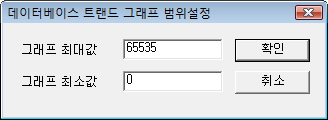
<Figure 1> Example for Database Trend Graph Range Setting dialog box
If you enter full and base value to use at <Figure 1> dialog box, you can change graph display range for selected tag.
Graph range setting for database trend is only used when 'Use local Ranges' of database trend setting dialog box is checked(V).
Notice) If the 'Use auto range' is checked(V) at database trend setting, the set graph range isn't used.
Relate items)