Viewing the Analog Inputs
If you select 'Analog Detail'(or Detail View) at object related to analog of Entire Tags, Analog Inputs and Graphics menu, screen is opened such as <Figure 1>.
Analog Input Detail screen shows the selected tag's trend in real time and the set parameters etc.
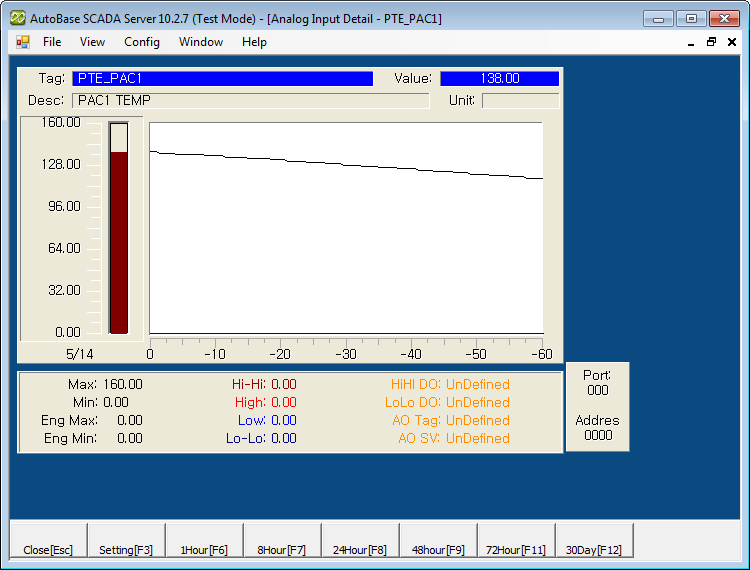
<Figure 1> Example for Analog Input Detail screen
You can designate total time and time period of real time trend of analog input detail at Analog Input Detail Setting menu.
If you press Page Up and Page Down key, you can do detail view for previous or next analog input tag.(But, if inactivated tag exists, move to previous or next tag...)
You can set background color, font, text size, etc of Analog Input Detail View at 'Config|Colors', 'Config|Font' menu.
There are menu buttons below analog input detail view screen such as
![]() ,
,
![]() ,
,
![]() ,
,
![]() ,
,
![]() ,
,
![]() ,
,
![]() ,
,
![]() .
.
If you press mouse right button at analog input detail view screen, shortcut menu of analog input detail view is shown such as <Figure 2>.
You can work on moving to other menu or setting, etc by using shortcut menu and menu button as follows.
Close : You can close analog input detail view screen by selecting
![]() button.
button.
Detail View Setting : You can
set total time etc for real time trend of detail view by selecting
![]() button
or 'View Settings' of shortcut menu.
button
or 'View Settings' of shortcut menu.
Trend for 1Hour ~ 30Day : You
can move to analog trend screen by selecting
![]() ~
~
![]() button
or 'Analog Trend for 1 Hour ~ 30 Days' of shortcut menu.
button
or 'Analog Trend for 1 Hour ~ 30 Days' of shortcut menu.
Minutely ~ Monthly Data View : You can move to data view screen by selecting 'Analog Minutely ~ Monthly Data' of shortcut menu.
Change Value : You can change setting value(current value) for analog input tag by selecting 'Change Value' of shortcut menu.
In case of link type is memory, system or PLC_SCAN tag and tag which AO SV was set.
Tag Properties : You can modify tag properties by selecting 'Tag Properties' of shortcut menu.
Set Temporary Value : You can set(ban the scan) or unset the temporary value for analog input tag by selecting 'Set Temporary Value'.
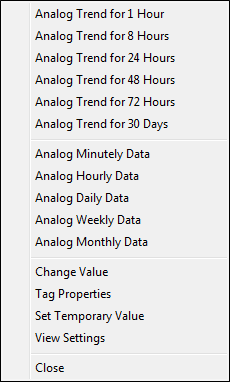
<Figure 2> Shortcut menu of Analog Input Detail View
Relate items)
Setting the Analog Input Detail View
Changing the Analog Input Value