Keylock Error
If there is no keylock when executing the LocalMain, it executes normally LocalMain program in 30 minutes after displaying message <Figure 1>, and after 30 minutes, it is converted as test mode.
From version 10.3.6.21 onwards, the time available without key locks has
been changed to 2 hours.
And after the Local Server is executed, key lock
is checked when installing and releasing key locks, and If the key lock is
recognized normally, it can continue to be used.
When key lock is
recognized and released, the corresponding time and contents are recorded in
the log.
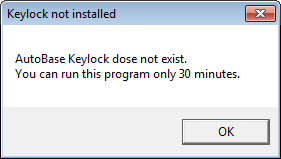
<Figure 1> Example for no keylock message
Also, If keylock is installed but the number of used tags is over the number of tags of keylock information, it executes the LocalMain program as test mode after displaying message such as <Figure 2>.
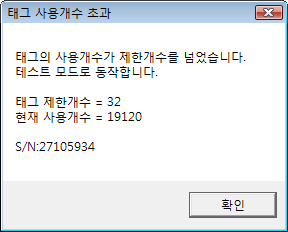
<Figure 2> Example for 태그 사용수 초과 message
Relate items)