Help menu in LocalMain
If you select Help menu of LocalMain program, submenu is shown such as <Figure 1>.
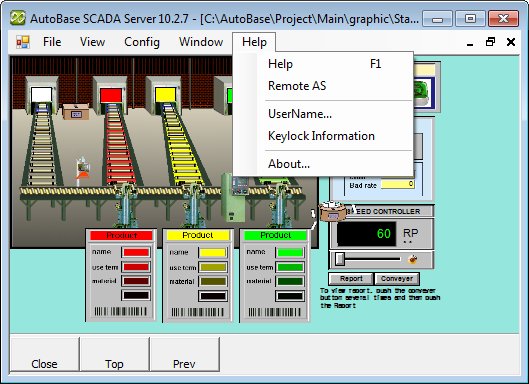
<Figure 1> Example for selecting Help menu of LocalMain program
Help menu has submenu as follows.
Help(F1) : You can view LocalMain help.
Remote AS : You can apply for remote service.
UserName... : You can view user information which is currently logged in.
Keylock Information : You can view keylock information which is currently installed.
About... : You can view version information, etc of LocalMain program.
Reference) You can rearrange or make not display all menus(help menu or submenu of help etc) of LocalMain program by using User Menu(menu edit).
Relate items)
Viewing the Keylock Information
Viewing the Program Information