Viewing the Keylock Information
If you select 'Help | Keylock Information' of LocalMain program, dialog box is shown such as <Figure 1>.
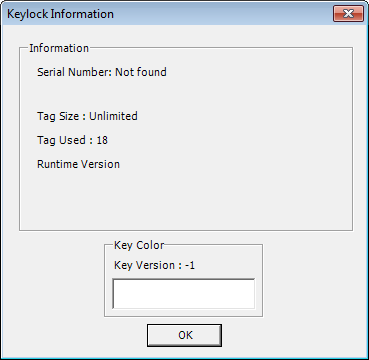
<Figure 1> Example for Keylock Information dialog box
You can see keylock information such as Serial Number(keylock unique number), Tag Size(total tags possible to use), Tag Used(the number of used tags), etc and color of keylock, at <Figure 1>.
Reference) If there isn't keylock or in case of that the number of used tags is more than the number of tags of keylock information, it displays error message and execute the LocalMain program as test mode. (In case of there isn't keylock, test mode is executed after 30 minute)
Relate items)