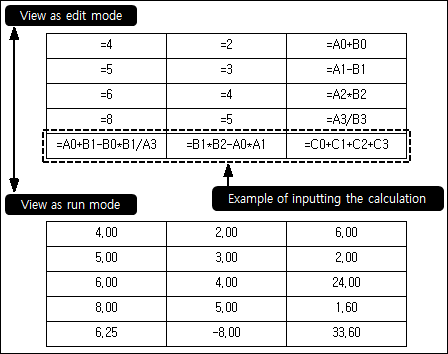
Counting formula which uses the addition(+), subtraction(-), multiplication(*), division(/), string var, function is used such as <Table 1>.
| Format | Example |
Explanation |
| Single | =5.12 =150 =A0 =3F4 |
- Substitute number 5.12 in current cell. - Substitute number 150 in current cell. - Get the cell value of A0. - Get the F4 cell value of 4th table. |
| Addition | =7+A2 =B1+D4 =A0+A2+A4+B2 =0A2+1B3 =0B1+1B1+2B1+3B1+4B1 |
- Addition of 7 and A2 cell. - Addition of B1 cell and D4 cell. - Addition of 4 cell in same table. - Addition of 2 cell at separate table. - Addition of 5 cell at separate table. |
| Subtraction | =C6-2.54 =A2-C1 =B2-B3-C4 =1B4-0D1 =3C2-2D2-1B2-0F1 |
- Subtraction of 2.54 from C6 cell. - Subtraction of C1 cell from A2 cell. - Subtraction of 3 cell in same table. - Subtraction of 2 cell at separate table. - Subtraction of 4 cell at separate table. |
| Multiplication | =5.2*A3 =B2*B3 =C1*C2*D1*D2 =2D2*3A3 =0E1*1E2*2E3 |
- Multiplication of 5.2 by A3 cell. - Multiplication of B2 by B3. - Multiplication of 4 cell in same table. - Multiplication of 2 cell at separate table. - Multiplication of 3 cell at separate table. |
| Division | =F0/2 =B2/C2 =B3/A3/D2 =2B1/0B1 =0G2/1G2/0C0 |
- F0 cell value divided by 2. - B2 cell divided by C2. - Division of 3 cell in same table. - Division of 2 cell at separate table. - Division of 3 cell at separate table. |
| Mixed four fundamental arithmetic operations | =A1+B2-C3*D3 =B3/D3+A3-A2/F3 =2C1/0C1+1D1-2D1 =3*C2 =4*D4+3.1*(C2+(C3/D2)) |
- Refer to above. - Refer to above. - Refer to above. - Multiplication of 3 by C2 cell. – Counting formula which includes several brackets. |
| Example of counting formula which uses the string var (Suppose num1, num2 are string var) | =3*$num1 =B3+$num2 =$num1/$num2 =4*F1+2*(D5+$num2)+2C3 |
- Multiplication of 3 by string var num1. - Addition of B3 cell and string var num2. - String var num1 divided by num2. - String var mixed with the four fundamental arithmetic operations. |
| Example of counting formula which uses function | =@ave(B1:B5)*C6 =@min(D0:D3)+B2+$num2 =@sum(B0:B6)/@max(C2:C5) =24*F1+5*(D5+@sum(F0:F8)) |
- Multiplication of ave function by C6 cell. - Addition of min function, B2 cell and string var num2. - sum function divided by max function. – Function mixed with the four fundamental arithmetic operations. |
<Table 1> Example of Counting formula which uses the addition(+), subtraction(-), multiplication(*), division(/), string var, function
<Figure 1> is View as run mode example of inserting the four fundamental arithmetic operations.
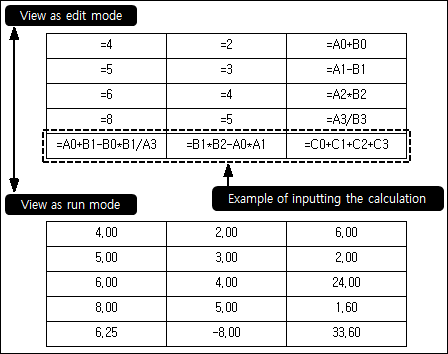
<Figure 1> Example of inserted four fundamental arithmetic operations at View as run mode
Relate items)
Changing the Cell Text(링크가 잘못되있는것 같음)