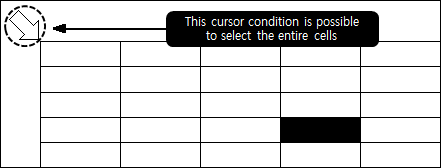
When mouse cursor is situated at corner, it is possible to select entire cells.
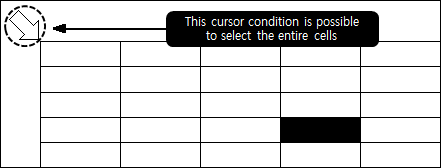
<Figure 1> Cursor condition for selecting the entire cells
You can select the entire cells by pressing the mouse left button in changed cursor.
Also, you can select the entire cells by using the mouse or keyboard.
Importance) It can't be selected in case of 'View as run mode'
Relate items)