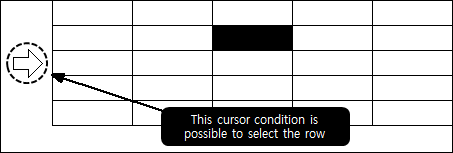
You can select the row by using as below method.
When cursor is situated in front of the inserted table, shape of cursor is changed.
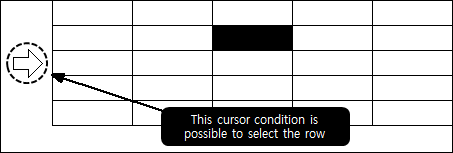
<Figure 1> Cursor shape to select the row
Single row can be selected by using the changed cursor shape.
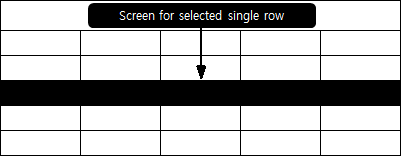
<Figure 2> Selection of the single row
For selecting the multiple rows, move a mouse with pressing the mouse button.
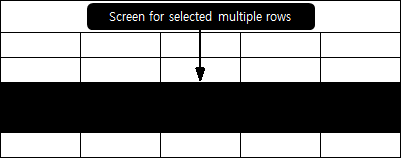
<Figure 3> Selection of the multiple rows
Importance) It can't be selected in case of 'View as run mode'
Relate items)