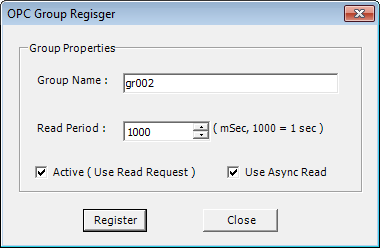
If you select the Add Group from Server menu or Group menu, dialog box will come up like <Figure 1>.
Also, it makes same result to select the Add Group button from short menu at Server/Group/Item display area.
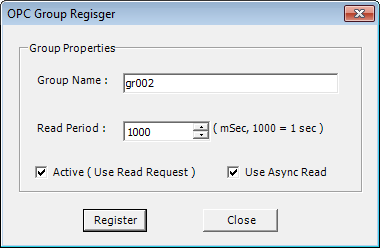
<Figure 1> OPC Group Register dialog box for Add Group
Group Name : Enter the group name to use. (English, Number, Korea)
Read Period : It sets the read period as mSec unit. (1000 mSec = 1 Sec)
Use Read Request check box : Setting an Use/Unuse reading of group to add. (Base : Use Read)
Use Async Read check box : Setting an Use/Unuse Async reading of group to add. (Base : Async Read)
Use Async Read – Only if item value change at OPC server is current value is read.
Unuse Async Read(Sync read) – Reading an item value every time as you set.
Same Group name can't be exist on single server at OPC Client Main.
If you enter the same name at OPC Group Register, dialog box such as <Figure 2> will come up.
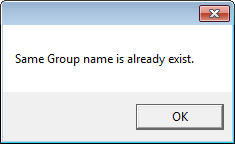
<Figure 2> In case of same group name exist
Relate items)