Viewing the Database Graphic Object
It is graphic object to show database such as SQL Server, Oracle and Access etc as list type such as <Figure 1>.
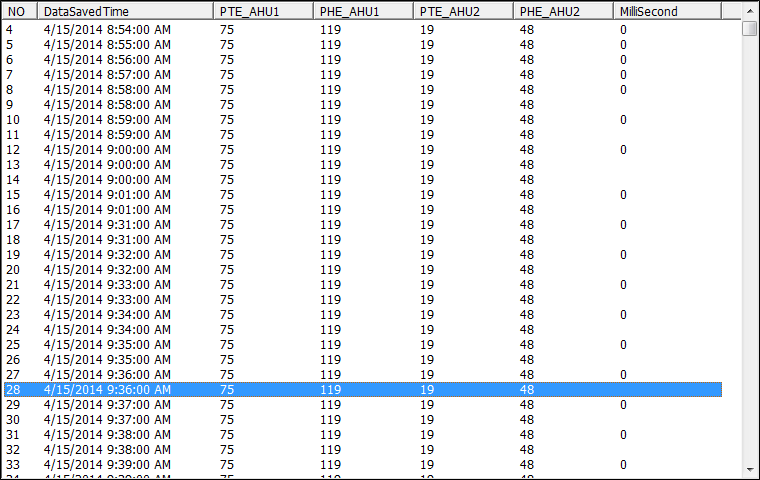
<Figure 1> Example for Database graphic object
Type of database, table name, whether to auto update, font, text color and background etc of database graphic object are set at studio. (Database graphic object settings)
If you press mouse right button at database graphic object of <Figure 1>, shortcut menu is shown such as <Figure 2>.
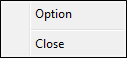
<Figure 2> Shortcut menu of Database graphic object
If you select 'Option' of shortcut menu, database option setting dialog box is shown and you can set display name of column header, text align method and whether to act column etc at this dialog box.
Database graphic object can be set by script as follows.
@DatabaseGetCurSel : It is function to get the current selection position of database graphic object.
@DatabaseGetValue : It is function to get the specific position and specific record value of database graphic object.
@DatabaseSetConnection : It is function to set the connection string or file and table name of database graphic object.
@DatabaseSetCurSel : It is function to set the current selection position of database graphic object.
@DatabaseSetFilter : It is function to set the condition to bring the array method and data of the database graphic object.
@DatabaseSetTable : It is function to set the table name which is used at database graphic object.
Notice) To use the database graphic object, MDAC(Microsoft Data Access Components) should be installed(over 2.7 version).
Also, in case of checking the 'Auto update' at studio and setting the 'Update time' as short interval(within 0sec ~ 30sec), system speed can be slow. (Because it reads the data continuously)
Relate items)