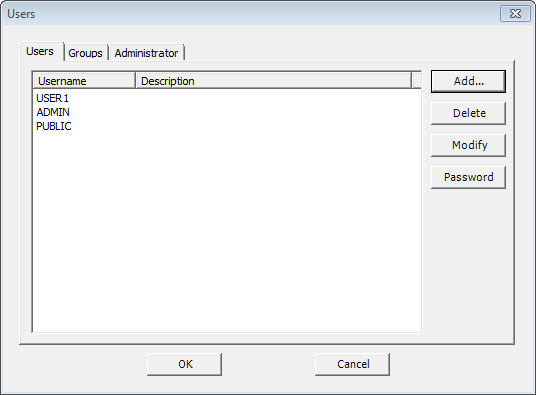
If you select 'Config | Users' of LocalMain, Users dialogue box is shown such as <Figure 1>.
Importance) After Adding/Deleting/Modifying the users, copy the set project to designated folder which is set at Internet Information Service, if you want to use the designated users at web client.
Web server users setting is same with local server users.
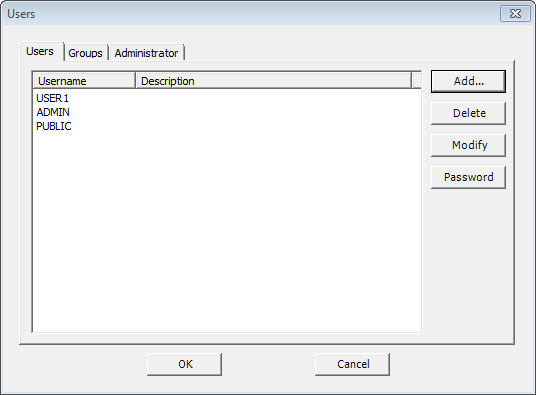
<Figure 1> Users tab of Users dialogue box
You can change the setting for users at <Figure 1> by using the
![]() ,
,
![]() ,
,
![]() ,
, ![]() button.
button.
<Figure 2> is shown, when you press the
![]() ,
,
![]() button
at <Figure 1>.
button
at <Figure 1>.
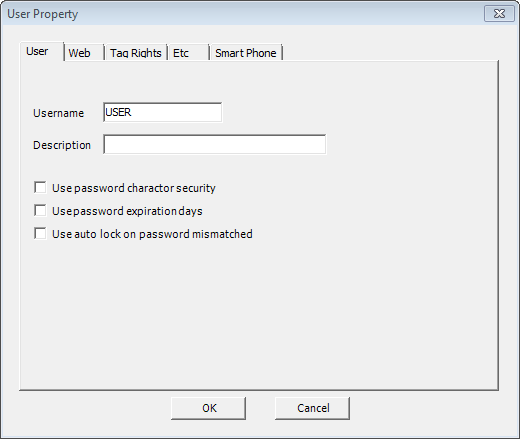
<Figure 2> User tab of User Property dialogue box
At <Figure 2>, You can register the user name and description which is used at local and web.
<Figure 3> is Web tab of User Property dialogue box, you can set update time for tag/alarm and auto open the page on start etc.
Notice) User which is registered early on, user name and user
password are same. User password can be modified by pressing the
![]() button
of <Figure 1>.
button
of <Figure 1>.
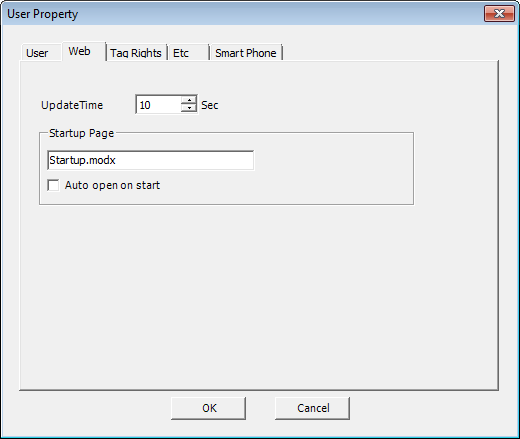
<Figure 3> Web tab of User Property dialogue box
<Figure 4> is Tag Rights tab of User Property dialogue box.
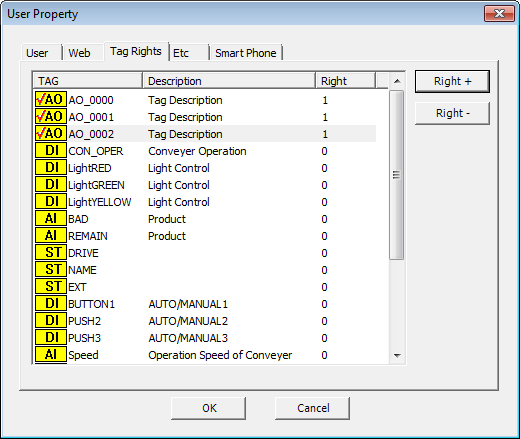
<Figure 4> Tag Rights tab of User Property dialogue box
You can see the registered tag and give or limit the tag rights to user by
pressing the
![]() or
or
![]() such
as <Figure 4>.
such
as <Figure 4>.
And you can set the user rights at Etc tab such as <Figure 5>
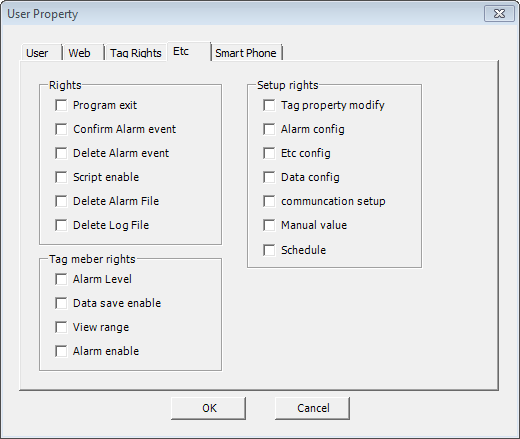
<Figure 5> Etc tab of User Property dialogue box
If you select Administrator tab of Users dialogue box, dialogue box is displayed such as <Figure 6>. You can set the default web login user.
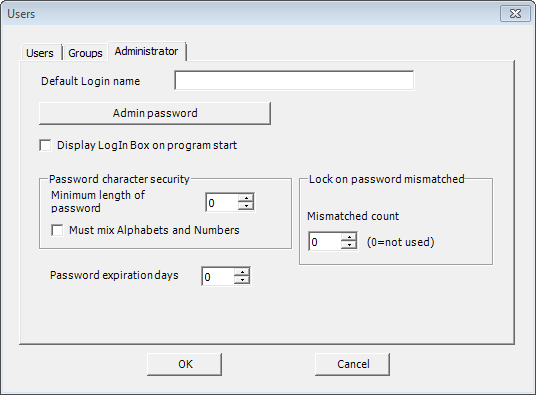
<Figure 6> Administrator tab of Users dialogue box
Default Login name is basic user when web client is executed.
If you set Default Login name, you can login as designated user without login screen, when web client is executed.
You can change the administrator password of local server by pressing the
![]() button of <Figure 6>.
button of <Figure 6>.
Display LogIn Box on program start - It is function to exit the program automatically when login is failed, by creating the login box when LocalMain start.
Notice) If you want to login ordinarily when web client is executed, you have to enter the set user name which is set at Users tab of Users dialogue box.
Relate items)