Setting the Data Management
It is menu to set the save time type, save method etc.
If you select 'Config | Data' of LocalMain, dialogue box is shown such as <Figure 1>.
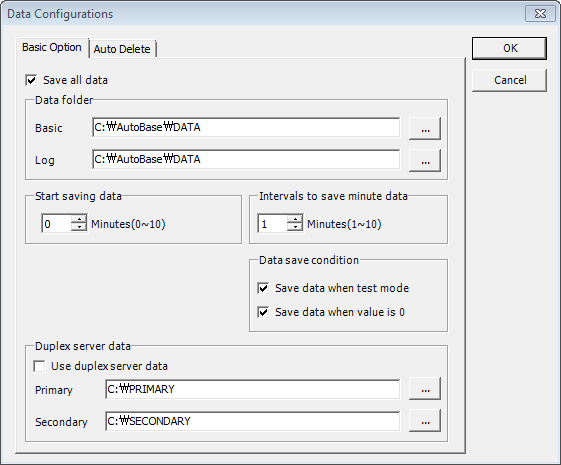
<Figure 1> Basic Option tab of Data Configurations dialogue box
You can set the items of <Figure 1>, as follows.
Save all data : You can set whether to save all datas by checking the
![]() of
<Figure 1>.
of
<Figure 1>.
Data folder : You can set the path for saving the Basic data and Log data by
using the editor or selecting the
![]() button.
button.
Start saving data : You can set the start time to save data as between 0 and 10 minute.(This function used when tag value needs the time to become a normal value)
Intervals to save minute data : It increases the speed for data save by setting the time interval of minute data, as every 1~10 minute, in case of project which has many tags.
Set as 10 minute, not otherwise special.
If you set as 10 minute, it increases the speed for data save. Because it store the minute data during 10 minute at memory, and it store at secondary storage(hard disk etc), at once.
Data save condition
Save data when test mode(![]() )
: Set whether to save the data when test mode.
)
: Set whether to save the data when test mode.
Save data when value is 0(![]() )
: Set whether to save the data when analog value is 0.
)
: Set whether to save the data when analog value is 0.
Duplex
server data : Set the data folder by using the editor or pressing the
![]() button, in case of monitoring/controlling as
duplex server.
button, in case of monitoring/controlling as
duplex server.
Check the
![]() box, when you use this function.
box, when you use this function.
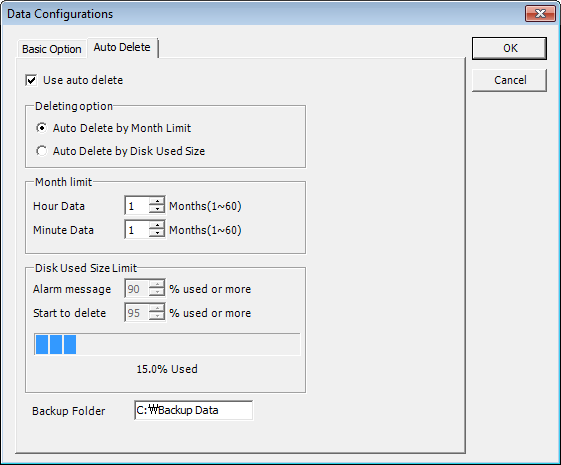
<Figure 2> Auto Delete tab of Data Configurations dialogue box
Month limit : You can set time limit for storage duration of hour data and minute data as between 1 and 60 month.(Default = Hour Data : 12, Minute Data : 1)
If
you check
![]() box, it deletes all datas which aren't included in data storage duration.
box, it deletes all datas which aren't included in data storage duration.
It deletes above datas(not included in duration), when the date is changed.
When you use this function, the deleted datas are saved at set backup folder by being compressed.(DATA_YYYYMMDD_HHMMSS.zip type)
Notice) You need to care for setting, when you check
![]() box. Because it deletes all datas which aren't included in data
storage duration when date is changed.
box. Because it deletes all datas which aren't included in data
storage duration when date is changed.
Relate items)