Setting the Shared Database
It is menu to be used by RunMain program or external program etc by saving the analog, digital, string tag or alarm etc to database.
If you select 'Config | Database | Shared Database' of LocalMain, dialogue box is shown such as <Figure 1>.
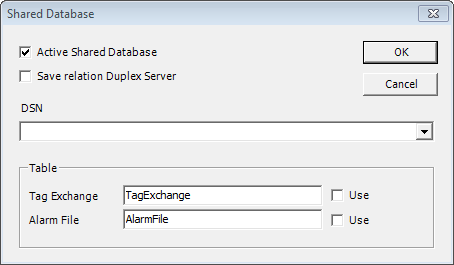
<Figure 1> Shared Database dialogue box
You can use each items by checking the
![]() and
and
![]() box.
box.
Save relation Duplex Server(![]() )
is setting to save the shared database(Primary server only), when
Duplex server data
is connected.
)
is setting to save the shared database(Primary server only), when
Duplex server data
is connected.
In case of using the shared database(![]() ),
select the set connection string at
DSN(connection string
combo box) and set the Tag Exchange or Alarm File table.
),
select the set connection string at
DSN(connection string
combo box) and set the Tag Exchange or Alarm File table.
Also, you can set whether to save the contents of alarm file to Alarm File
table by setting the
![]() of <Figure 1>.
of <Figure 1>.
<Figure 2> is example of screen for saving tag name and current tag value at TAG and curr column of TagExchange table.
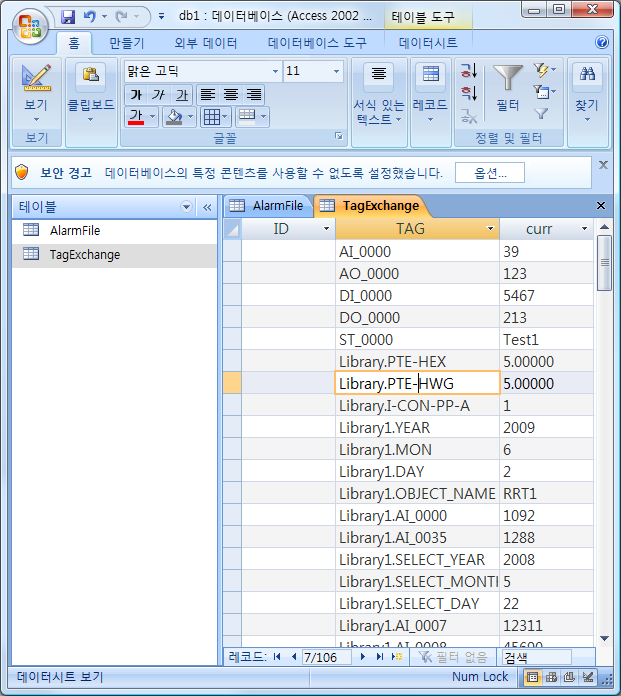
<Figure 2> Example of saving the tag name and current tag value to TagExchange table
Relate items)