Changing the Analog Output Value
If you select 'Change Value' at menu button(![]() etc)/shortcut menu of Entire Tags(Ctrl+2)
or shortcut menu of Analog Outputs(Ctrl+4) etc, dialogue box is
shown such as <Figure 1>.
etc)/shortcut menu of Entire Tags(Ctrl+2)
or shortcut menu of Analog Outputs(Ctrl+4) etc, dialogue box is
shown such as <Figure 1>.
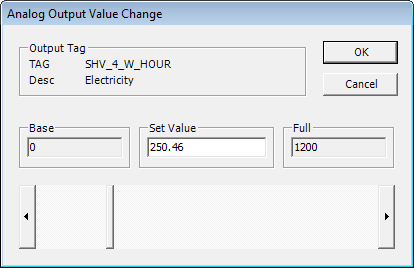
<Figure 1> Example of Analog Output Value Change dialogue box
If you select
![]() button after setting the value at editor or scroll button of <Figure 1>, the
set value is output to designated address of connected equipment.
button after setting the value at editor or scroll button of <Figure 1>, the
set value is output to designated address of connected equipment.
Equipment number, station, designated address etc for analog output tag are set at Tag Properties dialogue box or Tag Editor.
Relate items)