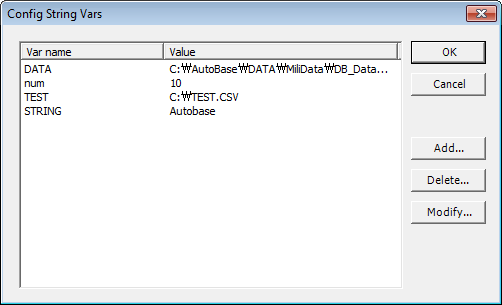
This dialog box is used to set the variable which is changed situationally, when Reporter is executed.
String Var is used as data object like AI Minute List, Minute List Order, Database and etc.
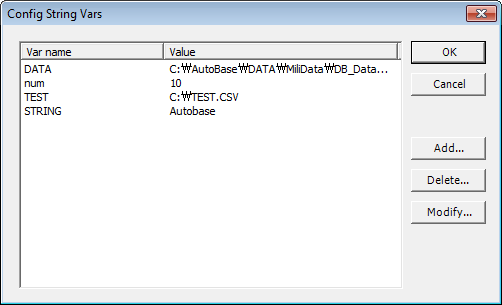
<Figure 1> Config String Vars dialog box
![]() ,
,
![]() button
can Add or Modify string Var, by entering the string variable name and value.
And these button make show a String Var dialog box.
button
can Add or Modify string Var, by entering the string variable name and value.
And these button make show a String Var dialog box.
Also, ![]() button can remove the string var which you select.
button can remove the string var which you select.
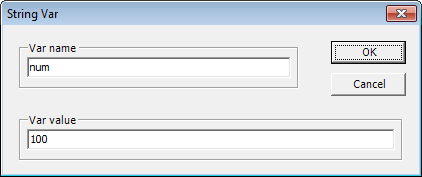
<Figure 2> Dialog box for Add/Modify a String Var
These settings are useful when cell data object is function or modification, and in case of needing the changeable data value.
'$' sign uses like as following example.
Example 1) $num * 3.14,
Example 2) $num+$xpos+@max(B2:C2) ...
String Var value can be changed by using the string var dialog box(at <Figure 2>) or @ReportSetVar script function.
Relate items)