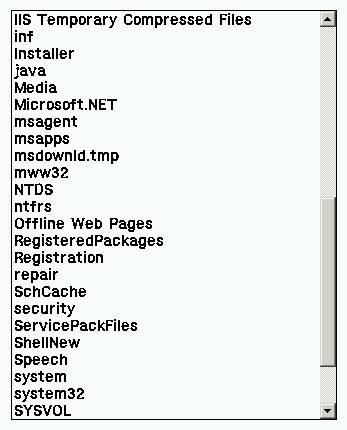
The 'ListBoxFillDir' function adds the new data to ListBox object by using the specified path. The new data are the subdirectory names of the specified path.
void @ListBoxFillDir(string class_name, string path);
Parameters
string class_name : class name of ListBox object
string path : absolute path
Return Value
none
Example
@ListBoxResetContent("ListBox1");
@ListBoxFillDir("ListBox1","C:\\WINNT\\*.*");
Description : The first line is to delete all data of 'ListBox1'. Afterward, the new data is added to 'ListBox1'. The new data are the subdirectory names of 'C:\WINNT'.
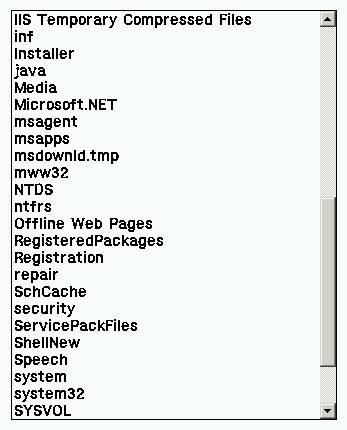
<Example of ListBox object after the 'ListBoxFillDir' function execution>
Reference