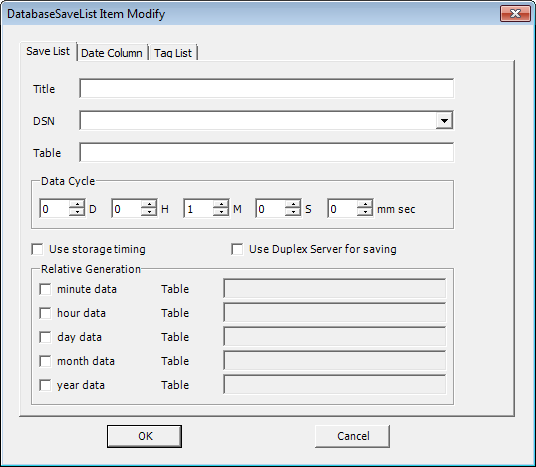
This dialog is one of the example config save list for automatically save data to database.
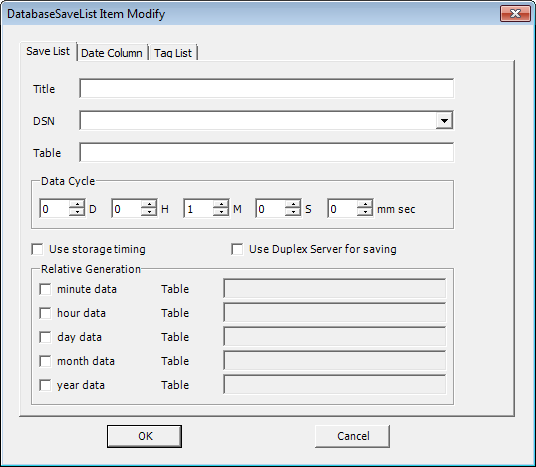
<Figure 1> Save list config dialog box
The save list is consist of Save List, Data Column, Tag List such as <Figure 1>
Save List
Title : Enter the name of the list stored as alphanumeric.
DSN : Select the name of the database connection string using a combo box.
Table : Enter the name of the table in the database to store data. ( Example : SQL, Access, ... = Table1, Oracle = SCOTT.DAYLOG )
Data Cycle : Enter the data storage cycle. The Data cycle is typically set to 1minute, 1hour, etc. Warning) If the data cycle is short, the load on the system may occur.
Use storage timing : Historical data are saved to the current time. example)
Use Duplex Server for saving : When save the data redundancy, store data only on the main system.
Relative Generation : Apart from data cycle, selected time data is stored for the database.
Example) If you select the hour data and data cycle is 1 min, 1 min interval data and hour data will be stored when you change hour time.
Date Column
This dialog is one of the example config date column of saved data to database.
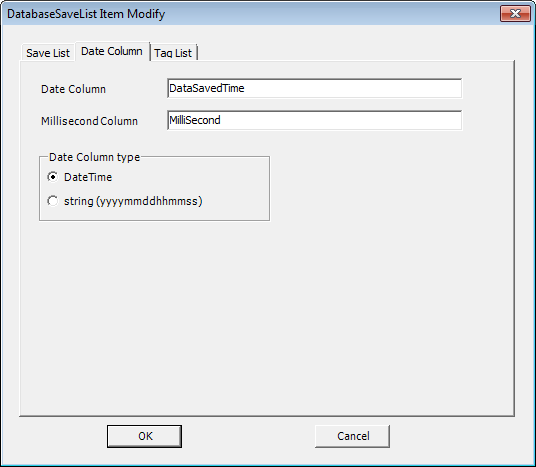
<Figure 2> date column config dialog box
Date Column : Enter the name of date column stored as alphanumeric.
Millisecond Column : Enter the name of the millisecond column stored as alphanumeric.
Date Column type : Select from DateTime type and String type.
DateTime = The basic date/time format. (2000/12/31 PM 12:34:56)
String(yyyymmddhhmmss) = Time is stored in the form of a string. (20001231123456)
Tag List
This dialog is one of the example config tag list of saved data to database.
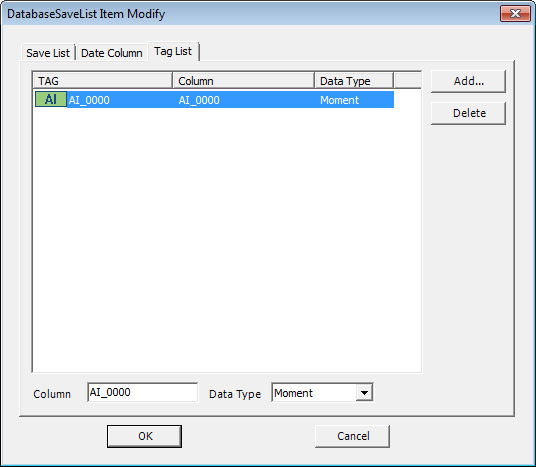
<Figure 3> Tag List config dialog box
Adding Tag : Add a tag by using add button such as <Figure 3>.
Deleting Tag : Delete a tag by using delete button such as <Figure 3>.
Column : Enter the name of the column to be stored in the database.
Data Type : Enter the type of data to be stored in the database. ( see <Figure 4>)
What kind of data that can be selected???
Moment : The instantaneous value of 0 seconds (Analog and Digital tags )
Min : The minimum value of the data cycle ( Analog )
Max : The maximum value of the data cycle ( Analog )
Sum : Calculate the cumulative value of the difference between the value of the tag. ( Analog ) The threshold of a device must be enter to Full,Base properties of the tag.
Ave : The average value of the data cycle ( Analog )
OnTime : DI tag on time ( Digital)
OffTime : DI tag Off time ( Digital )
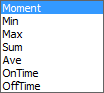
<Figure 4> Tag type config
Relate items)
Adding Tags To Database Save List