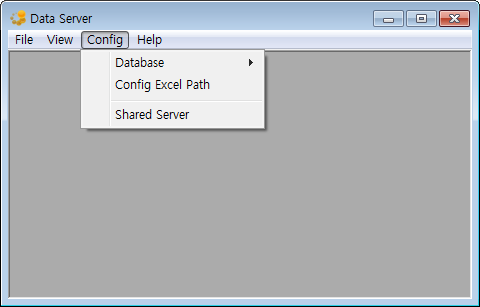
If you select the 'Config' from menu bar at Data Server, submenu will come up, like <Figure 1>.
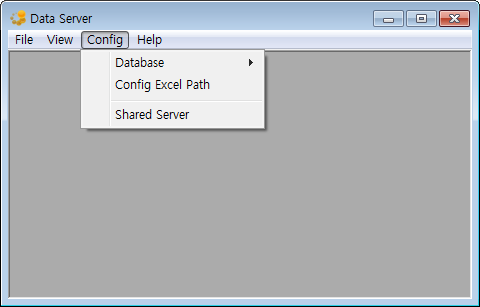
<Figure 1> Config menu at Data Server
Config menu includes Database, Config Excel Path, Shared Server.
Database : Setting to database connection string, autobase save list
Config Excel Path : Set the path to the Excel executable file to run the Excel Report
Shared Server : Set the communication port for sharing the current value in the network system.
Relate items)
Configuring Database Connection String