This dialog box is used to preview the result of report.
It is shown by selecting the 'File | Preview' or
![]() icon.
icon.
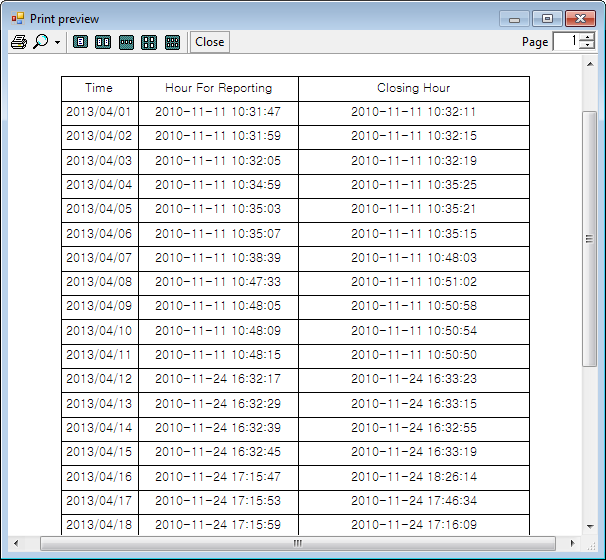
<Figure 1> Screen for Print preview
![]() : It is
icon to print the report without dialog box.
: It is
icon to print the report without dialog box.
![]() : It is
icon to zoom in/out the paper by pressing the
: It is
icon to zoom in/out the paper by pressing the
![]() icon.
(Refer to <Figure 2>)
icon.
(Refer to <Figure 2>)
![]() : It is
icon to select the number of report to preview.
: It is
icon to select the number of report to preview.
![]() : It is
icon to close the Print preview screen.
: It is
icon to close the Print preview screen.
![]() : This box
select the start page to preview.
: This box
select the start page to preview.
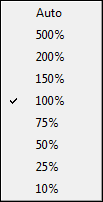
<Figure 2> Menu for zoom In/Out
Reference) Previewing the Report at LocalMain
Relate items)