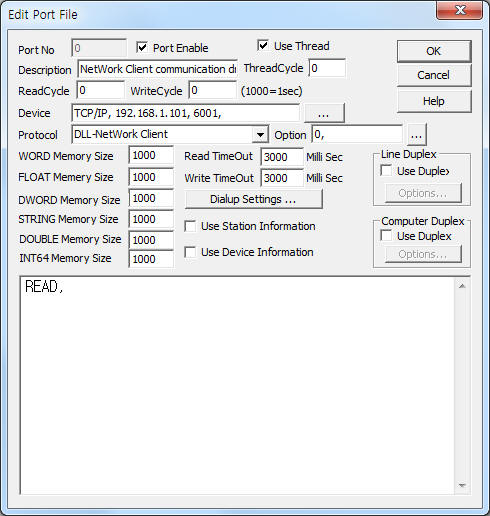
NetWork Client communication driver is the driver to communicate with other system of Communication Server.
Note) For communiting by 'NetWork Client' driver, you must set 'NetWork Memory Server' at Communication Server program.
Normally, NetWork Client communication driver use to support multiplexing.
<Figure 1> is read setting example of NetWork Client communication driver.
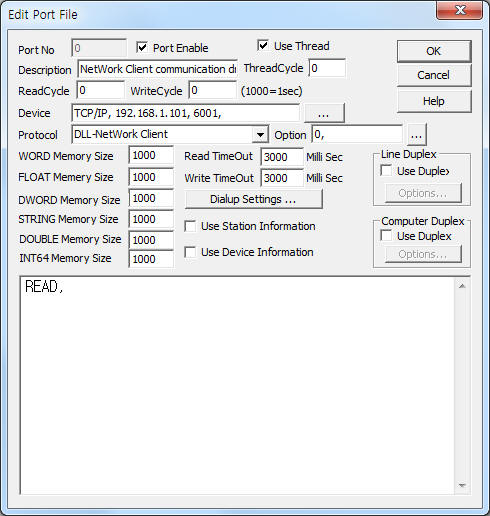 |
| <Figure 1> Read setting example of NetWork Client communication driver |
Device part of <Figure 1> input Device type(TCP/IP), IP address of PLC(192.168.1.101), service port of Network Memory Server ( 6001 ),respectively, according to setting of Communication Server.( RS-232C or UDP/IP )
In protocol option part, you can set the port number of Server(0 ~ 255, default = 0 ).
NetWork Client communication driver read schedule
NetWork Client communication driver's read schedule input 'READ' one line.
You can write settings according to setting of Server system.
In other words, use equal STATION, ADDRESS, EXTRA1, EXTRA2 according to 'Port setting' of other system's( Server ) Communication Server.