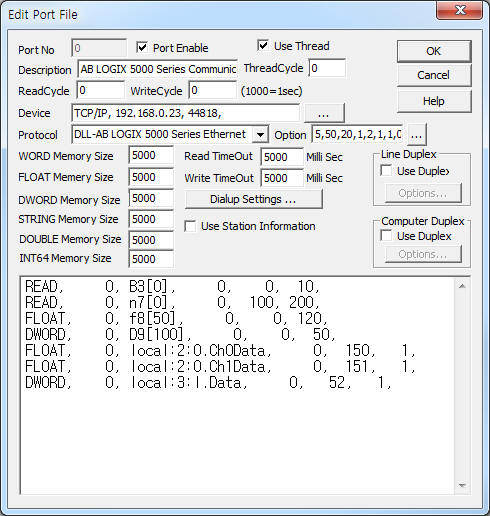
AB LOGIX 5000 Series Ethernet Communication Driver is the driver to communicate with ROGIX 5000 SeriesPLC of Rockwell Automation in U.S.A.
Note) You can also communicate to LADDER port of AB LOGIX 5000 Series PLC. It use AB-SLC Serial communication driver.
( You must made 'B, N, D memory' to LADDER program. )
<Figure 1> is read setting example of AB LOGIX 5000 Series Ethernet communication driver.
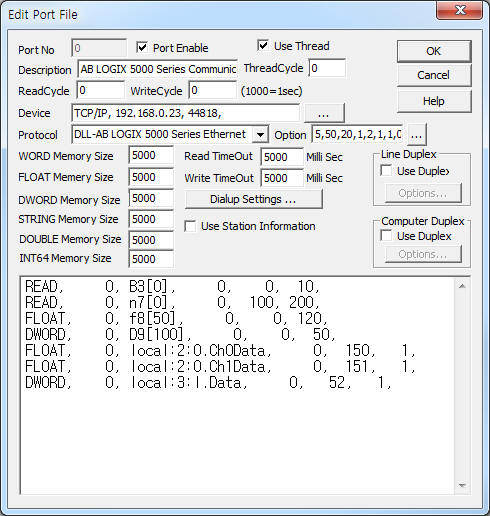 |
| <Figure 1> Read setting example of AB LOGIX 5000 Series Ethernet communication driver |
Device part of <Figure 1> input Device Type(TCP/IP), IP address of PLC(192.168.0.12), service port number(44818 : fixed) respectively.
Also input the timeout count for reconnection(default : 5) and retry count when ID read failed (default : 50), read retry count for don't exist memory(default : 20), weather to use of extension slot(0 : don't use, 1 : use), Control Net Port number 1 ~ 4 when use extension slot are set by using option part.
Option part of each argument is a comma-delimited.
Note) In case of connection problems, please set the following steps.
Note) You can set 'Control Net Port number' by RSLinx program's DDE/OPC Topic, ¡®Advanced Communication¡¯ -> ¡®Local or Remote Addressing¡¯ -> Remote.
You must match last 4 digit 'Control Net Port number'.
ex) Remote Configure : AB-ETH-1\0.(192.168.0.23).1.0.2.1.1.0 -> Control Net Port number = 2.1.1.0.
AB LOGIX 5000 Series Ethernet communication driver¡¯s read schedule
Read schedule setting parameters are as follows:
1) Slot number – slot number of CPU. ( 0 ~ 255, default : 0 )
2) memory (tag name) type – memory type and array pos of PLC. memory of basic slot( local:2:O.Ch1Data ) or user defined tag name ( B3, N7, ... )
not an array : input memory name.
1-dimensional array : input memory name and dimension pos, ex) B3[10].
2-dimensional array : input memory name and dimension pos, ex) n7[10][20].
3-dimensional array : input memory name and dimension pos, ex) F8[10][20][30].
3) Read Start Address – 1 = Bool memory type, 0 = Word, Dword, Float, Bool array, ... memory type.
4) Save Start Address for Communication Server – save start address.
5) Read Size – 'READ' Command = 1 ~ 245 word unit,
'DWORD', 'FLOAT' Command = 1 ~ 122 DWORD/FLOAT unit.
note) read size of basic slot memory = 1 word(default). (read size of DWORD, FLOAT memory = 2 word )
Read schedule example)
READ, 0, B3[0], 0, 0, 10,
READ, 0, n7[0], 0, 100, 200,
FLOAT, 0, f8[50], 0, 0, 120,
DWORD, 0, D9[100],0, 0, 50,
FLOAT, 0, local:2:O.Ch0Data, 0, 150, 1,
FLOAT, 0, local:2:O.Ch1Data, 0, 151, 1,
DWORD, 0, local:3:I.Data, 0, 52, 1,
read command |
max read size(word/ double word/float unit) |
remarks |
READ |
245 |
490 byte |
DWORD |
122 |
488 byte |
FLOAT |
||
| <Table 1> Max read size of each read command | ||
| data type of regerstered memory(tag) | read command of communication server | remarks |
| BOOL | READ (WORD) | |
| BOOL array | 2 Word unit ex) test_bool[1] = 32 th array daa (test_bool array : Bool type, size <= 64) |
|
| INT | ||
| DINT | DWORD | '2 WORD' value saved when 'READ' command |
| REAL | FLOAT | |
| <Table 2> Read Command of communication server for regerstered memory type | ||
<Table 1> is max read size of each read command.
Also <Table 2> is read Command of communication server for regerstered memory type.
If you click the icon ![]() in protocol option part at
<Figure 1>, you can see the
dialogue box such as <Figure 2>. you can also set read schedule by using
this part.
in protocol option part at
<Figure 1>, you can see the
dialogue box such as <Figure 2>. you can also set read schedule by using
this part.
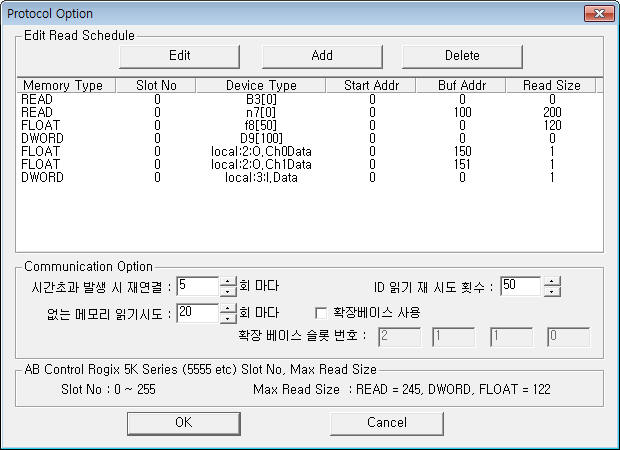
<Figure 2> Example of AB LOGIX 5000 Series Ethernet communication driver¡¯s Option dialogue box
You can set read schedule by using ![]() ,
, ![]() ,
, ![]() button and listbox of <Figure
2>.
button and listbox of <Figure
2>.
You can set the timeout count for reconnection(default : 5) and retry count when ID read failed (default : 50), read retry count for don't exist memory(default : 20), weather to use of extension slot(0 : don't use, 1 : use), Control Net Port number 1 ~ 4 when use extension slot at <Figure 2>.
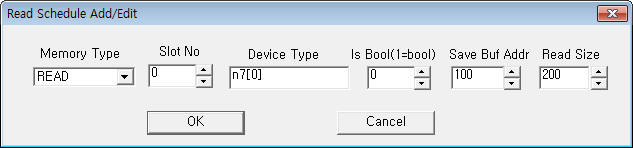
<Figure 3> Example of AB LOGIX 5000 Series Ethernet communication driver¡¯s read schedule Add/Edit dialogue box
When you click Add button or Edit button in dialogue box of <Figure 2>, dialogue box of <Figure 3> is shown.
You can write all AB Control LOGIX PLC memory except read only memory.
Bit Write
Bit write setting parameters are as follows:
1) PORT : Port no. (0 ~ 255)
2) STATION : slot number of CPU. ( 0 ~ 255, default : 0 )
3) ADDRESS : address of write.
higher digit ( 1 ~ 7 digit) : don't care,
lower 1 digit : 0 ~ F bit pos. (16 digit )
4) EXTRA1 : memory type and array pos of PLC. memory of basic slot( local:2:O.Ch1Data ) or user defined tag name ( B3, N7, ... )
memory type : BOOL, INT, DINT, REAL ...
ex) F8[10], AI_BUF[0][15], AI_123[1][2][0]
5) EXTRA2 : high bit selection.
0 = 0 ~ 15(F) bit pos write,
3 = Bool memory type, ( Bool array memory type : equal DWORD addressing(ADDRESS : 0 ~ F, Extra2 : 0 ~ 1, array number = bool_test[0], ..., 32 bit for each array number) )
1, ... = 16 ~ 31 bit pos write. ( bit write of DWORD ( DINT ), FLOAT (REAL )type )
Write example 1)
PORT : 0 Station : 0, ADDRESS : 0003, EXTRA1 : B3[5], EXTRA2 :
The setting parameter shown above is an example of bit write for bit '3' of B3[5] word for AB Control LOGIX PLC connected with 0 port, Slot No : 0.
(assumption : B3 memory = BOOL, 1 demension array )
Write example 2)
PORT : 0 Station : 0, ADDRESS : 000F, EXTRA1 : B3[25], EXTRA2 :
The setting parameter shown above is an example of bit write for bit 'F' of B3[25] word for AB Control LOGIX PLC connected with 0 port, Slot No : 0.
(assumption : B3 memory = BOOL, 1 demension array )
Write example 3)
PORT : 0 Station : 0, ADDRESS : 000A, EXTRA1 : N7[135], EXTRA2 :
The setting parameter shown above is an example of bit write for bit 'A' of N7[135] word for AB Control LOGIX PLC connected with 0 port, Slot No : 0.
(assumption : N7 memory = INT, 1 demension array )
Write example 4)
PORT : 0 Station : 0, ADDRESS : 0005, EXTRA1 : D9[101], EXTRA2 : 0
The setting parameter shown above is an example of bit write for bit '5' of D9[101] double word for AB Control LOGIX PLC connected with 0 port, Slot No : 0.
(assumption : D9 memory = DINT, 1 demension array )
Write example 5)
PORT : 0 Station : 0, ADDRESS : 0005, EXTRA1 : D9[101], EXTRA2 : 1
The setting parameter shown above is an example of bit write for bit '15'(21 decimal) of D9[101] double word for AB Control LOGIX PLC connected with 0 port, Slot No : 0.
(assumption : D9 memory = DINT, 1 demension array )
Write example 6)
PORT : 0 Station : 0, ADDRESS : 0005, EXTRA1 : AI_BUF[0][12], EXTRA2 : 1
The setting parameter shown above is an example of bit write for bit '15'(21 decimal) of AI_BUF[0][12] double word for AB Control LOGIX PLC connected with 0 port, Slot No : 0.
(assumption : AI_BUFmemory = DINT, 2 demension array )
Word Write
Bit write setting parameters are as follows:
1) PORT : Port no. (0 ~ 255)
2) STATION : slot number of CPU. ( 0 ~ 255, default : 0 )
3) ADDRESS : don't care.
4) EXTRA1 : memory type and array pos of PLC. memory of basic slot( local:2:O.Ch1Data ) or user defined tag name ( B3, N7, ... )
memory type : BOOL, INT, DINT, REAL ...
ex) F8[10], AI_BUF[0][15], AI_123[1][2][0]
5) EXTRA2 : memory type.
1 – DWORD ( DINT ),
2 – FLOAT ( REAL ).
3 = Bool memory type,
0 = WORD ( INT, WORD ... ).
Write example 1)
PORT : 0 Station : 0, ADDRESS : 0000, EXTRA1 : N7[1], EXTRA2 : 0
The setting parameter shown above is an example of word write for N7[1] for AB Control LOGIX PLC connected with 0 port, Slot No : 0.
(assumption : N7 memory = INT, 1 demension array )
Write example 2)
PORT : 0 Station : 0, ADDRESS : 0000, EXTRA1 : D9[15], EXTRA2 : 1
The setting parameter shown above is an example of double word write for D9[15] for AB Control LOGIX PLC connected with 0 port, Slot No : 0.
(assumption : D9 memory = DINT, 1 demension array )
Write example 3)
PORT : 0 Station : 0, ADDRESS : 0000, EXTRA1 : F8[203], EXTRA2 : 2
The setting parameter shown above is an example of float write for F8[203] for AB Control LOGIX PLC connected with 0 port, Slot No : 0.
(assumption : F8 memory = REAL, 1 demension array )
Write example 4)
PORT : 0 Station : 0, ADDRESS : 0000, EXTRA1 : local:2:O.Ch2Data, EXTRA2 : 2
The setting parameter shown above is an example of float write for local:2:O.Ch2Data for AB Control LOGIX PLC connected with 0 port, Slot No : 0.
(assumption : local:2:O.Ch2Data memory = REAL data)
Write example 5)
PORT : 0 Station : 0, ADDRESS : 0000, EXTRA1 : AI_BUF[10][15], EXTRA2 : 2
The setting parameter shown above is an example of float write for AI_BUF[10][15] for AB Control LOGIX PLC connected with 0 port, Slot No : 0.
(assumption : AI_BUF memory = DINT, 2 demension array)
In order to use the Ethernet communication of AB Control LOGIX 5000 Series PLC, Please check the following elements.
Power Input
Please connect power input AC 100 ~ 240V to 'Main Power Line'.(<Figure 4>)

<Figure 4> Appearance of AB Control LOGIX 5000 Series PLC connected Ethernet module
Setting of PLC IP address
For IP address setting of AB Control ROGIX 5000 Series, RSLogix5000 Ladder program must be prepared.
First, run RSLogix5000 Ladder program, and complete I/O setting, DownLoad, UpLoad...(PLC = OnLine).
<Figure 5> is example of RSLogix5000 Ladder program.
Please select ¡®I/O Configuration | [5] 1756-ENET/B enet¡¯ to <Figure 5>, then you will see <Figure 6>.(Ethernet Module Setting Dialog)
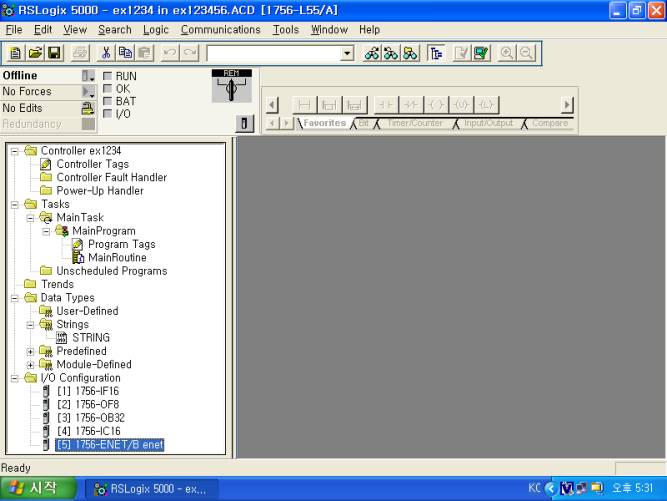
<Figure 5> Example of RSLogix5000 Ladder program
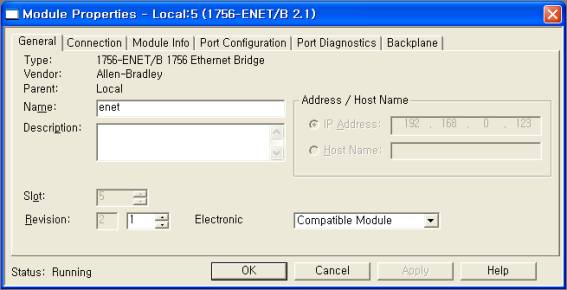
<Figure 6> Ethernet module setting dialog of RSLogix5000 Ladder program
Select ¡®Port Configuration¡¯ tab, then you will see <Figure 7>.(IP Address Setting Dialog)
You can setting IP Address, Subnet Mask, ... at <Figure 7> .
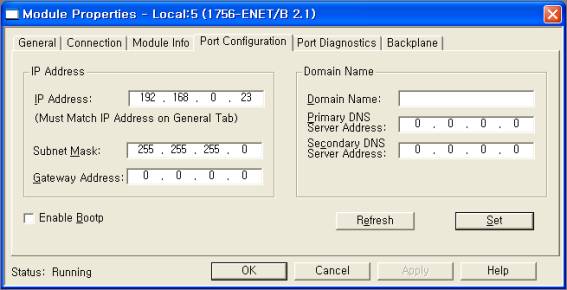
<Figure 7> IP address Setting dialog of RSLogix5000 Ladder program
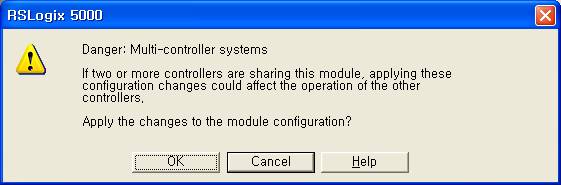
<Figure 8> Change confirm dialog of RSLogix5000 Ladder program