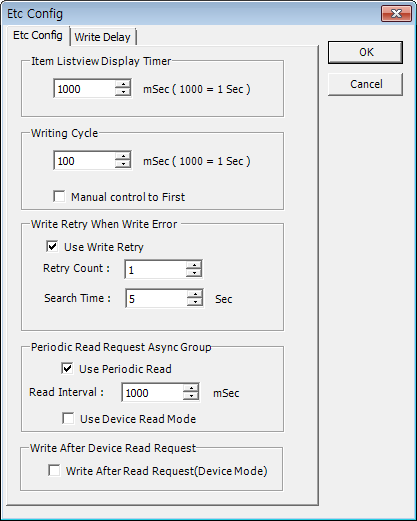
If you select the 'Config | Etc Config' from menu bar at OPC Client Main, dialog box will come up, like <Figure 1>.
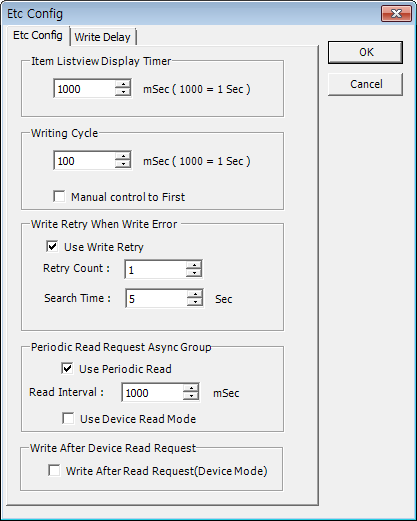
<Figure 1>Etc Config window
Item Listview Display Timer : It sets the time interval for showing data which communicate with OPC Server. So, it doesn't relate to real communication time.
Time setting have to enter between 50 and 30000 mSec(1000 mSec=1 Sec).
Notice) If you set this time too small, overall system speed will be down. So, time must be set as proper value.
Writing Cycle : In case of printing out multiple items, set the time period of output interval.
Manual control to First : It decides to print out the items which is manual controlled.
Write Retry When Write Error : By checking Use Write Retry box, it decides to retry to print out of error items.
Periodic Read Request Async Group : By checking Use Periodic Read box, it decides to read the OPC server respectively.
Use Device Read Mode : As soon as items are printed out, it reads that items at once, by checking this box.
Write After Device Read Request : By checking Write After Read Request(Device Mode) box, item value which is printed out can be read, quickly.
Reference) The time, which OPC Client Main reads current value of OPC Server, is affected by read interval which is set at group, read method(Async read/ or not).
Relate items)