Viewing the Combo Box Graphic Object
It is graphic object to display combo at graphic screen such as <Figure 1>, and user can select one of lists.
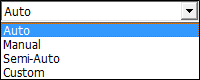
<Figure 1> Example for Combo Box graphic object
Data to be displayed at combo box, combo type, method for value conversion, tag and font etc are set at studio. (Combo box settings)
If you set the related tag at combo box and select the item of combo box, the selected input value or position value is substituted at tag.
If value conversion is 'By item position', tag value of the first combo position is 0 and tag value of second position is 1, ....
Also, if value con version is 'By text', data sentence to be displayed is substituted at tag by converting as number.
Also, combo box can be set by script as follows.
@ComboBoxAddString : It is function to add the data to ComboBox.
@ComboBoxDeleteString : It is function to delete the data of ComboBox.
@ComboBoxGetCurSel : It is function to bring the index of selected data of ComboBox.
@ComboBoxGetText : It is function to bring the text of ComboBox.
@ComboBoxResetContent : It is function to delete all registered data at ComboBox.
@ComboBoxSetCurSel : It is function to bring the data for index of ComboBox.
@ComboBoxSetText : It is function to change the text of ComboBox.
@CommandLineGetCount : It is function to get count of parameter when LocalMain program is executed.
@CommandLineGetString : It is function to get string value of parameter for specific position when LocalMain program is executed.
Reference) You can set the combo box to do specific action when you change the combo selection position by using 'Sel Change' script of Extension Options.
Relate items)