Viewing the Demand Controls
Demand Controls is menu to view the current status of demand graph.
Demand graph displays the demand control status of power control and it is used when analyze the power flow and amount of power, generally for 15 min.
<Figure 1> is example for demand control screen, and <Figure 2> is display principle of demand graph which is displayed at demand control screen.
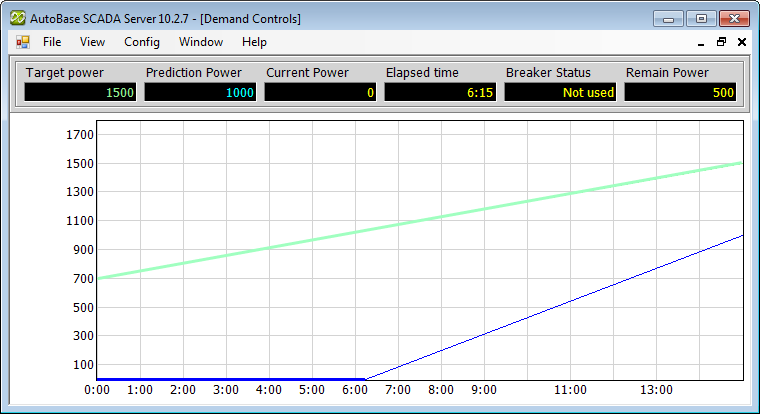
<Figure 1> Example for Demand Controls
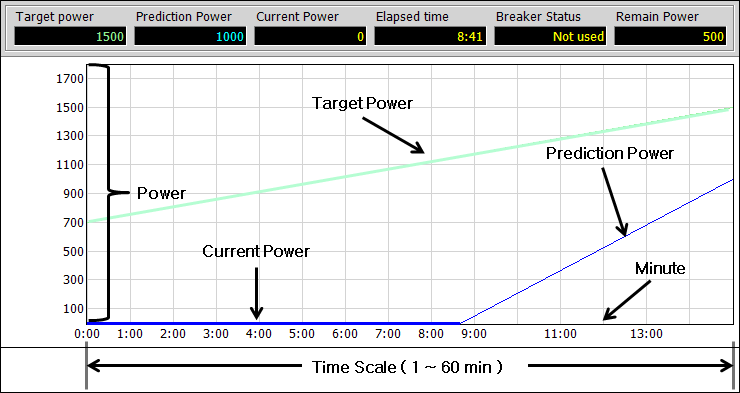
<Figure 2> Display principle of demand graph
If you select specific demand item which is displayed at left list of <Figure 1>, current graph for selected demand is displayed at right.
Addition and deletion etc for demand item to be displayed at <Figure 1> are set at studio(Demand Control Setting).
You can set pulse input tag, target power tag, control time, start of target graph tag and predict power display tag etc of each demand control graph.
Reference) Demand control and 'Demand Window' of graphic object are same.
Relate items)