Tag Selection Dialog Box
If you select Add/Insert menu at screen related to tag, dialog box is shown such as <Figure 1>.
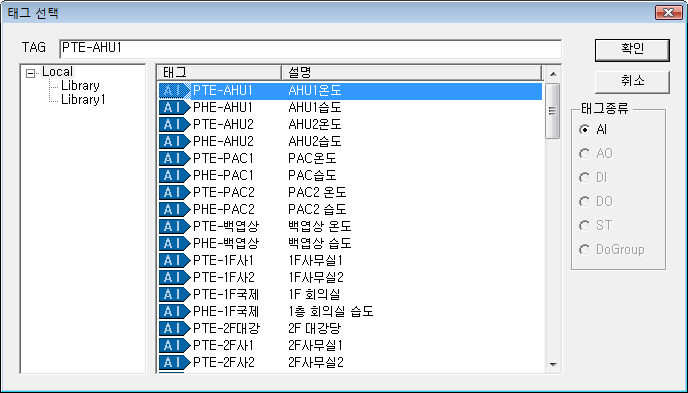
<Figure 1> Example for Select Tag dialog box
You can select tags by each tag type after selecting tag type at Tag Type area.
Also, if you select the displayed group at tree area, all tags in selected group are displayed.
Relate items)
Adding/Inserting/Modifying Groups