
(읽기 설정은 Westinghouse IMPACC CONI 프로토콜 사용법 참조)
1. CONI 카드설정
미국 Westinghouse Electric Corporation 의 IMPACC(Integrated Monitoring Protocol and Control Communications) 호환 시스템과 통신하기 위한 CONI(Computer Operated Network Interface) 카드는 다음과 같은 순서로 설치한다.
가) 컴퓨터 전원을 끄고 ISA 슬롯에 CONI 카드를 설치한다. (<그림 1> 참조)
나) CONI 카드의 통신속도(9600, 1200 중에서)와 IRQ를 (IRQ3, IRQ4, IRQ5, IRQ6, IRQ7 ) 설정(<그림 2> 참조) 한다.
통신속도는 연결한 장비의 속도와 일치시키고 IRQ는 컴퓨터에서 사용하지 않는 IRQ를 설정한다.
다) 6핀 전화 잭의 1번과 6번 선을 485 통신케이블(Twisted Pair)에 극성 구분 없이 연결한다. (<그림 3> 참조)
참고) 일반적으로 IRQ3 : COM2, IRQ4 : COM1, IRQ7 : LPT1, IRQ5 : LPT2 에서 사용하므로 CONI 카드와 충돌하지 않도록 COM, LPT를 BIOS 설정에서 조절할 필요가 있다.
주의) CONI 통신카드는 컴퓨터의 직접 어드레스를 읽어와야 하므로 Windows NT/2000/XP 등에서는 사용할 수 없고 Windows 98/ME 에서만 사용할 수 있습니다.

<그림 1> CONI 통신카드를 ISA 슬롯에 설치한 예
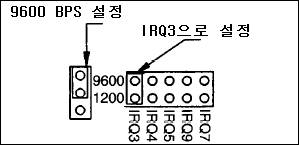
<그림 2> CONI 카드를 IRQ3, 9600 BPS로 설정 했을 때의 예
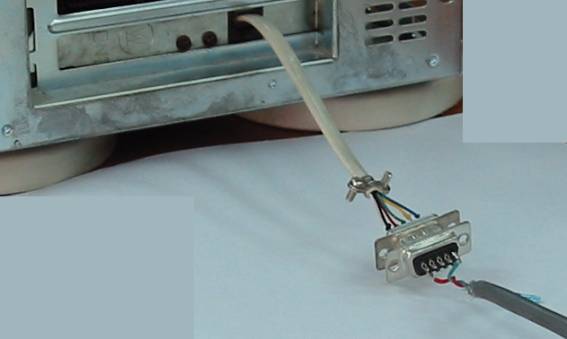
<그림 3> CONI 카드에 6핀 전화잭의 1번 6번 선을 485 통신 케이블과 연결한 예
IQ DP-4000 통신연결
IQ DP-4000 메터의 통신연결은 <그림 5>의 Communication Connection에 IPONI(INCOM Product Operated Network Interface) 통신카드를 연결하여 사용한다.
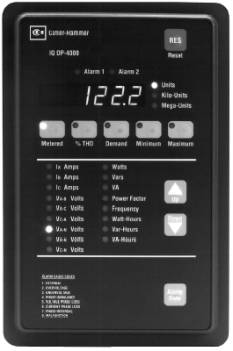
<그림 4> IQ DP-4000 메터 앞면
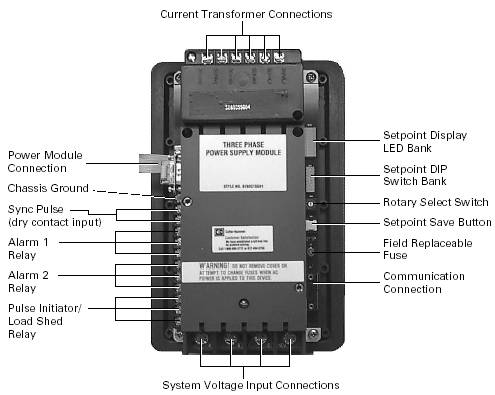
<그림 5> IQ DP-4000 메터 뒷면과 각 단자에 대한 설명
IQ DP-4000의 Communication Connection 단자와 IPONI 카드의 Host Connection (<그림 6>) 을 연결한 후 Address Selector Switch 의 A2, A1, A0로 어드레스를 0 ~ 4095 (0 ~ FFFh) 사이로 설정하고 Network Connection 단자의 1번 2번에 Twisted Pair 485 통신 케이블을 연결한다.
또한 IPONI 카드의 Function Selector Switch로 통신속도를 설정할 수 있는데 OFF 상태이면 9600BPS 이고 ON 상태이면 1200BPS 이고 LED 는 정상적으로 통신이 진행 중이면 점멸한다.
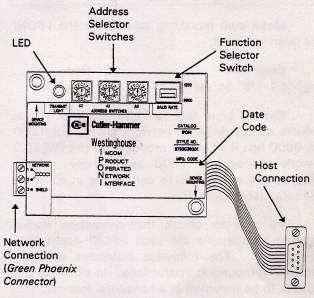
<그림 6> IPONI 카드의 각부 명칭
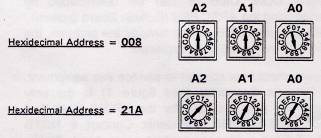
<그림 7> IPONI 카드의 어드레스 설정 예
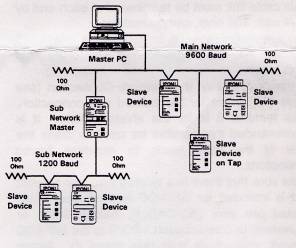
<그림 8> IQ DP 시리즈로 네트워크 시스템을 만든 예

<그림 9> IQ DP-4000과 IPONI 카드를 연결한 예
Addressable Relay 장비 설정법
<그림 10>은 Addressable Relay II 의 모습인데 <그림 11>와 같이 12개의 단자가 있다.
<그림 11>의 1, 2, 3번은 Output Relay(A, B 접점) 이고 4, 5 번과 6, 7번 단자는 입력 1, 2 이며 8, 9 번은 INCOM 단자로서 Twisted Pair 485 통신 케이블을 연결하고 11, 12 번은 외부 전압을 입력하는 단자이다.
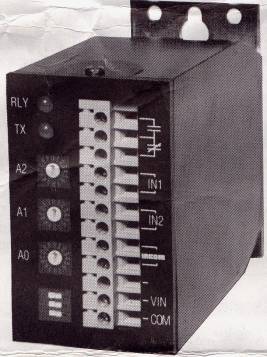
<그림 10> Addressable Relay II 의 모습
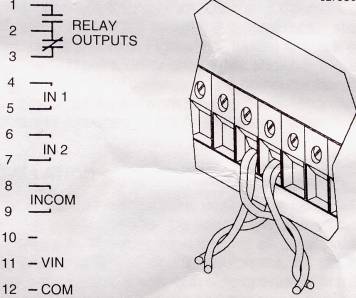
<그림 11> Addressable Relay II 의 단자
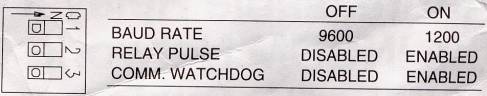
<그림 12> Addressable Relay II 의 DIP 스위치와 설정에 따른 내용
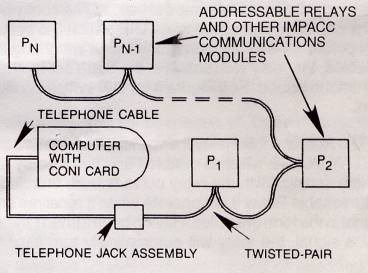
<그림 13> Addressable Relay로 네트워크 시스템을 만든 예
Addressable Relay 의 A2, A1, A0로 어드레스를 0 ~ 4095 (0 ~ FFFh) 사이로 설정하고 <그림 12> DIP 스위치로 통신속도와 Relay 타입을 설정하며 외부 입력전압은 96 ~ 144 V AC 또는 48 ~ 125 V DC 이다.
정상적으로 통신을 하면 RLY 와 TX LED 가 점멸한다.
Cutler-Hammer 시스템 장비는 CONI, 시리얼 통신 (RS-232C) LAN, WAN 등과 연결할 수 있는데 다음과 같은 통신 하드웨어 (Cutler-Hammer에서 제공한 문서임)가 있다.
NetLink : Enables Ethernet TCP/IP and /or Modbus RTU Connectivity for 200 Cutelr-Hammer Devices
o Bridge multiple Cutler-Hammer devices to an Ethernet network
o Permits Modbus system to send and receive data from Cutler-Hammer devices
o Historical data logging
o Event storage
EMINT : Enable Ethernet TCP/IP Connectivity for Hundreds of Cutler-Hammer Devices
MINT II : RS-232 to INCOM Frequency Shift Key (FSK) Converter for Interfacing to Serial Communications Networks
EPONI/EPONIF : Enables Single Device Ethernet TCP/IP Communications Over CAT5 or Fiber Networks
IPONI/BPONI : Enables Frequency Shift Key (FSK) Communications for a Single Device Over Standard Twisted Shielded Pair Cable
Modbus PONI : Enables Modbus RTU Communications Over an RS-485 Network for the IQ Analyzer, IQ DP-4000, MP-3000 and Other Cutler-Hammer Communicating Devices
IQ 시리즈는 다음과 같은 장비가 (Cutler-Hammer에서 제공한 문서임) 있다.
IQ Analyzer 6600 Series : Revenue Class Meter and Power Quality Analyzer
· Comprehensive diagnostic and power quality capabilities with over 150 metering values
· Prevents process disruptions and equipment damage by storing trends, analyzing harmonics and waveform capture
· Helps identify problems in an electrical distribution system by capturing historical data
· Controls energy usage and costs through highly accurate energy measurement (ANSI C12.20), onboard energy value storage and time-of-use energy registers
IQ DP-4000 : Full Function Meter
· Extensive system information provided by direct reading of over 74 metered values
· Measures %THD for both current and voltage to help find the source of problems
· Records total energy used and maximum demand to aid in energy management
IQ 300 : Versatile Switchgear Meter
· Ideal for switchgear applications requiring basic metering and ANSI C12.16 accuracy
· Energy management information provided by direct reading of up to 79 metered values
IQ200 : Panel Meter
· Smaller size is ideal for panelboard and switchboard applications where panel space is at a premium and ANSI C12.16 accuracy is required
· Energy management information provided by direct reading of up to 79 metered values
· Can be used as a metering transducer for submetering applications
IQ Energy Sentinel? : Monitors Power and Energy Readings for Series C?Breakers
· Cost-effectively submeters watts, peak demand, and watt-hours within a 1% accuracy level
· Universal IQ Energy Sentinel available where breaker mounting is not feasible
IQ Universal Power Sentinel : Monitors Complete Electrical System Information
· Identical features of the IQ Energy Sentinel with the additional capability of cars, VA, amperes, voltage and frequency within a 1% accuracy level
IQ Energy Sentry : Flexible Submetering for Energy Use
· Provides energy usage information for tenant or process submetering with ANSI C12.16 accuracy
· User-defined configuration within nine current inputs, allows monitoring of three 3-phase loads, nine single-phase loads, and any combination of single, split or 3-phase loads