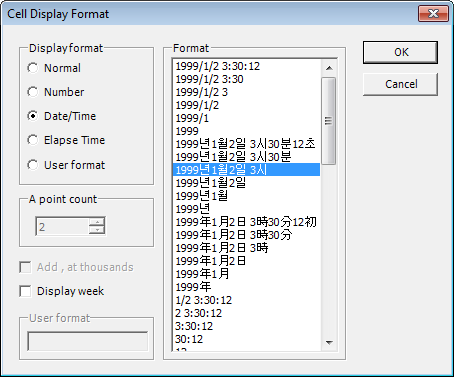
This function is used to set the screen display format which is related to Number, Date/Time, Elapse Time etc.
If you select the 'Display Format' in cell shortcut menu or 'Form | Cell | Display Format', you can see the dialogue box such as <Figure 1>.
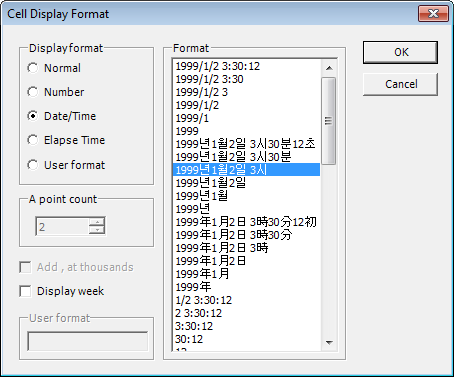
<Figure 1> Display format example of selecting the Date/Time
Normal : It displays the data as already arranged fromat. Normal format don't have more detail to set.
Number : It displays the data which is related to number form. Number format sets a point count and a number in thousands.
Date/Time : It displays the data which is related to data time, current time and date/time etc form. If you select the Date/Time, you can see the format such as <Figure 1>.
If you want to add day of the week,
It is decided to add day of the week, at
![]() part.
part.
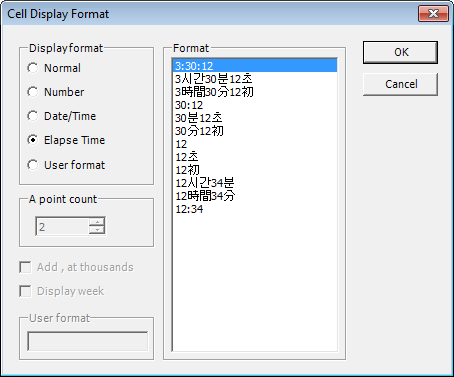
<Figure 2> Display format example of selecting the Elapse Time
Elapse Time : It set the elapse time display format such as operating time. If you select the Elapse Time, you can see the format such as <Figure 2>.
Importance) Applying the display format is decided by reporter object.
If you apply the Date/Time format to reporter object which is expressed as normal number, it is applied as normal format.
Relate items)