
It is a module object that displays web pages using Microsoft WebView 2.
(WebView objects are available in versions 10.3.6.21 and later.)
If the WebView element does not work, it is necessary to set up the link below.
Note) Register WebView Active X and install Microsoft Webview2 Runtime
If you select 'Objects|Web View' in the module editor, the WebView module objects as shown in Figure 1 are inserted into the editor.

<Figure 1> A example of the WebView module object.
If you set the location and size of the WebView module object as shown in <Figure 1>,
double-click the 'File | Element Properties', the 'Element Properties' of the shortcut menu, or the left button of the mouse, a dialog box as shown in <Figure 2> appears.
<Figure 2> is the Web browser tab of the WebView object Properties dialog box, where the following is set.
Url : Set the address of the web page you want to display in the WebView module object.
You can set class and extensionson the Class and Extensions tab of the Element Properties dialog box in WebView.
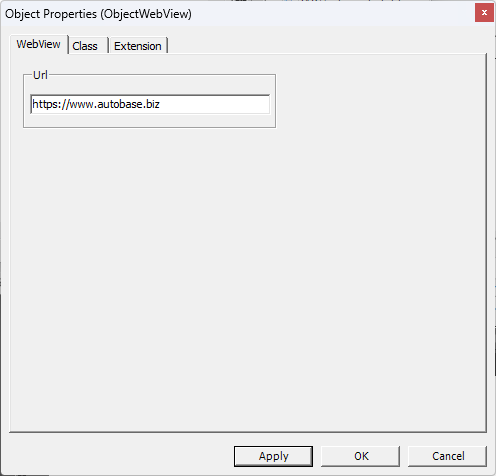
<Figure 2> Example of the WebView Object Properties dialog box
Note) WebView of a Local Server
Related Helps)
The Web View of the Local Server