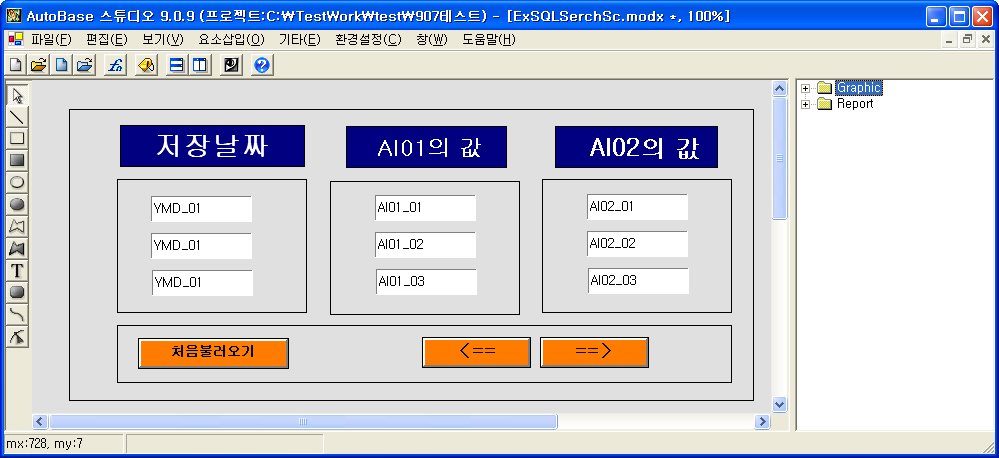
When user wants to see multiple records connected DB by using ODBC
on one screen, use the SQL to write the script as follows.
(The important thing is that the DB that will bring up the data to
represent multiple rows of records. You must register the tag in the
surveillance program as much as the number of cells.)
1) Say the screen is configured as follows
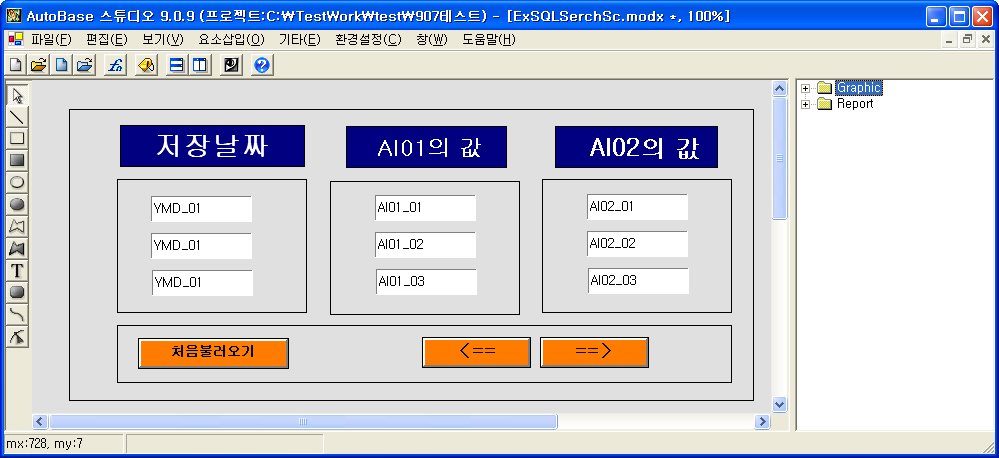
The "*.mdb" file must have ODBC connection and SQL connection
settings.
(Field name of "*.mdb": YMD, AI01, AI02 | Bindlist in SQL connection
settings is the same as the field name, that is YMD, AI01, AI02)
When you do not know how to set ODBC connection, refer to the
SQL connection settings.
After the ODBC / SQL connection is set, follow the procedure to
configure as above.
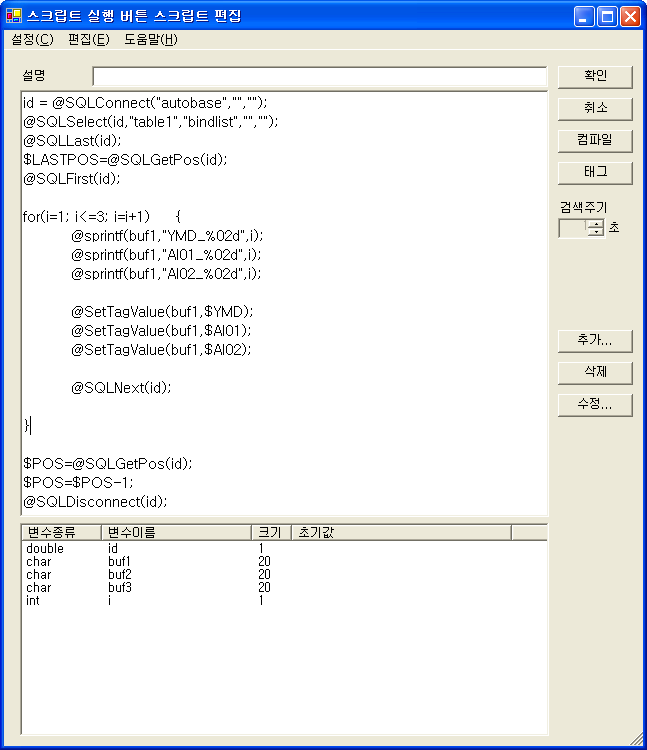
Script is configured as shown in the following figure.
(Condition: Data Source Name(DNS): autobase / name of SQL connection
setting: bindlist.lstx / table name of *.mdb (MS Access file): table1 /
User ID and password is not set)
Refer to Script function of Help
for the function.
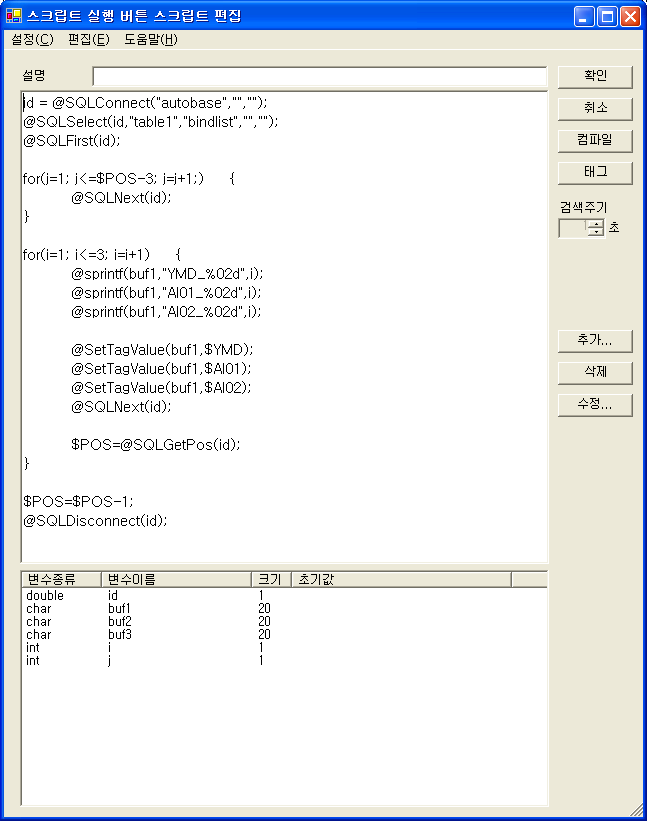
The above is the content of fetching the previous record value one by one.
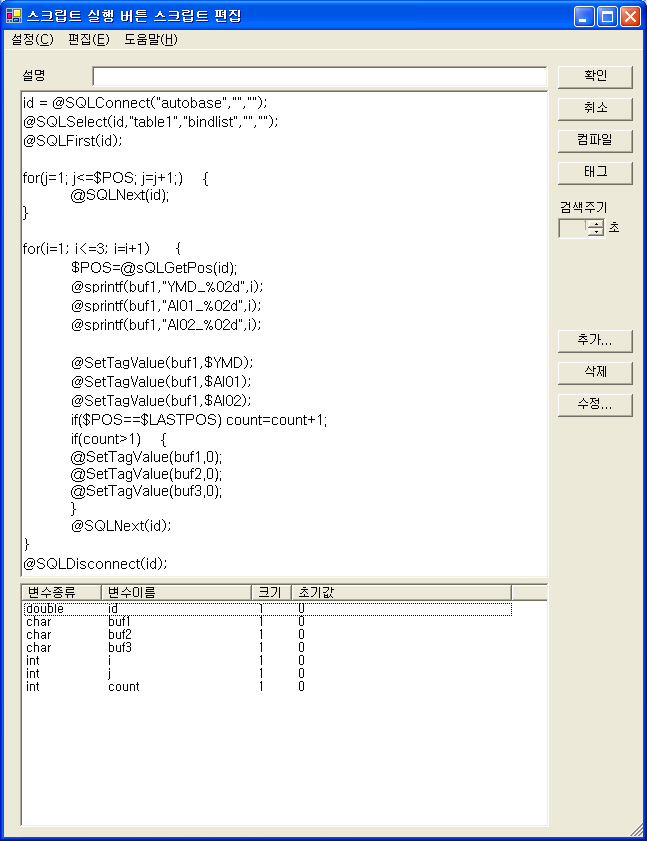
The above is to import three records at a time.