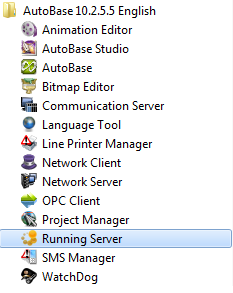
The Data Server program can execute as follows.
Executing by use windows program folder
Choose to run Data Server such as <Figure 1>.
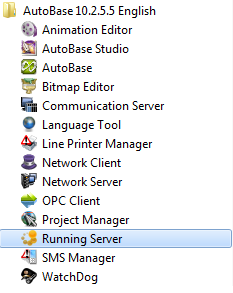
<Figure 1> Clicking on Data Server button to run in Windows program folder
Executing by use installed file
Execute a 'RunMain.exe' file from Autobase installed location such as <Figure 2>.
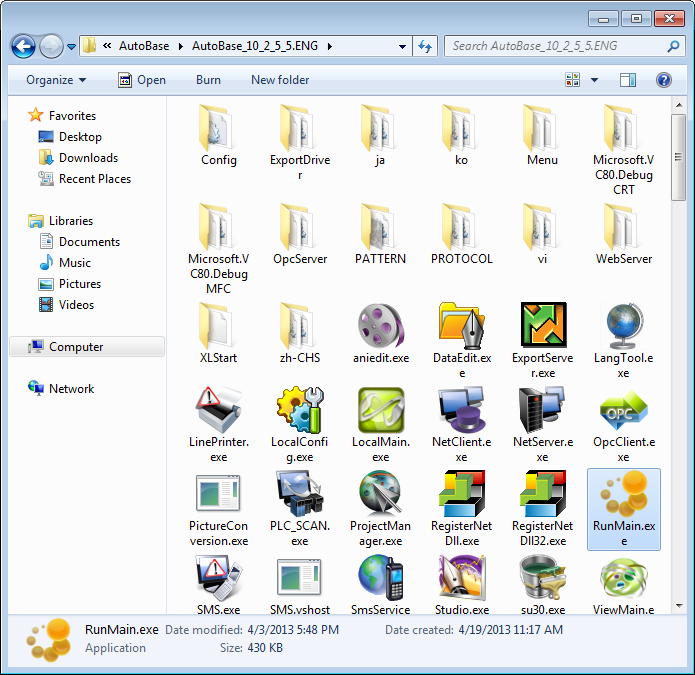
<±ΧΈ² 2> Execute a 'RunMain.exe' file from Autobase installed location
Execute the other way
Execute by create a icon on the desktop, or regist to start program in windows.
Relate items)