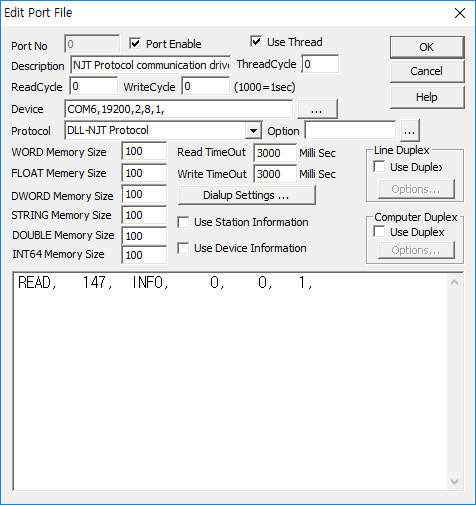
NJT Protocol is the driver to communicate with Teeup Controller.
<Figure 1> is read setting example of NJT Protocol communication driver.
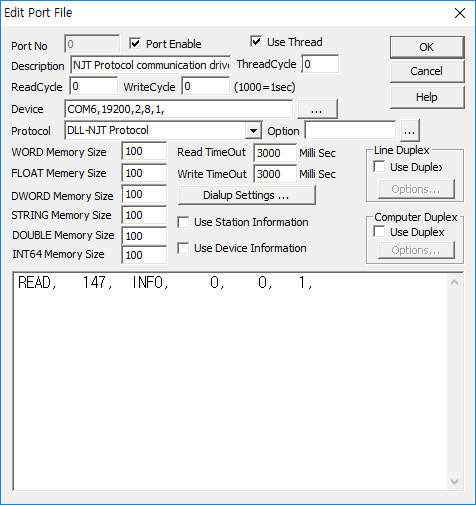 |
| <Figure 1> Read setting example of NJT Protocol communication driver |
Device part of <Figure 1> input Com port( COM6 ), Baud rate( 19200 ), Parity bit( 2 ), Data bit( 8 ), Stop bit( 1 ) respectively according to settong of controller.
Read schedule of NJT Protocol communication driver
Read schedule setting parameters are as follows:
1) station – 0 ~ 9998 seat number.
2) read command – INFO, R_INFO. ( refer to <Table 1> )
3) read address – don't care.
4) Save start address for Communication Server – Saving start address of Communication Server.
5) Read size – fixed to 1.
Read schedule example)
READ, 147, INFO, 0, 0, 1,
<Table 1> is data saving address and readed value for each read command of NJT Protocol communication driver.
Read command |
Contents |
Data saving value of Communication Server |
Remarks |
| INFO |
read of status information |
Saving Start Address + 0 : status code ( 01 : not exist card, 02 : card detected ) does not exist card( status code = 01 ) Saving Start Address + 1 : seat status, 0 = empty(waiting card), 1 = using(waiting selection buttion), 2 = Shutting down( on sale of ball ), 4 = out of order(Sales completed), 8 = call ( ) = BVC status definition, enable multi-status( 12H = out of order + call status ) Saving Start Address + 2 : number of available ball for inserted card( 0 ~ 9999 ) Saving Start Address + 3 : seat type of right and left sides ( 0 = right seat, 1 = left seat )
card detected( status code = 02 ) Saving Start Address + 1 ( STRING memory ): membership number ( 8 character ) Saving Start Address + 2 : membership code ( 0 ~ 9 ) Saving Start Address + 3 : number of re-issue ( 0 ~ 99 ) |
R_INFO command = reset after read of status information. |
| R_INFO |
read of status information + Reset |
||
| <Table 1> Data saving address and readed value for each read command of NJT Protocol communication driver | |||
NJT Protocol communication driver store the same data in WORD, DWORD, FLOAT, DOUBLE memory, but the data format are different.
If you click the icon
![]() in protocol option part at
<Figure 1>, you
can see the dialog box such as <Figure 2>. you can also set read schedule by
using this part.
in protocol option part at
<Figure 1>, you
can see the dialog box such as <Figure 2>. you can also set read schedule by
using this part.
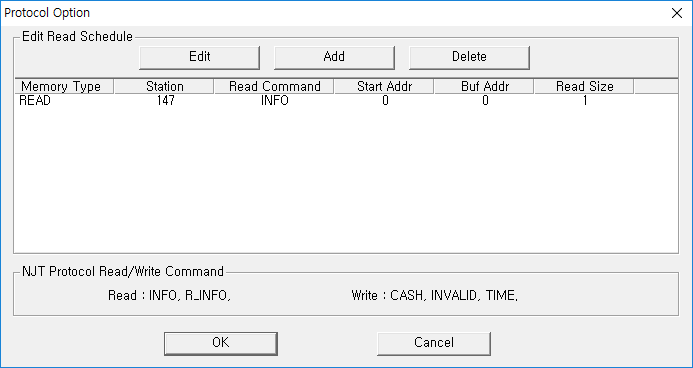 |
| <Figure 2> Example of NJT Protocol communication driver¡¯s Option dialog box |
You can set read schedule by using
![]() ,
,
![]() ,
,
![]() button and listbox of <Figure
2>.
button and listbox of <Figure
2>.
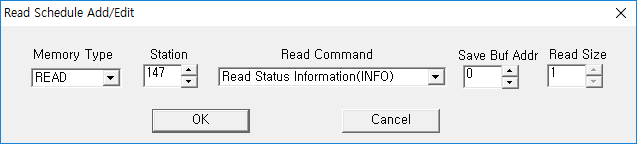 |
| <Figure 3> Example of NJT Protocol communication driver¡¯s read schedule Add/Edit dialog box |
When you click Add button or Edit button in dialogue box of <Figure 2>, dialogue box of <Figure 3> is shown.
You can set NJT controller by using 'write settings'.
Digital Write
Digital write and analog write have the same setting parameters except output value.
Analog Write
Analog write setting parameters are as follows:
1) PORT Port no. (0 ~ 255)
2) STATION 0 ~ 9998 seat number.
3) Address 0 ~ 9999 assignment time when CASH command.
4) Extra1 Write command = CASH, INVALID, TIME.
CASH : writing of card balance ... , CASH.xx.yy , xx = unit price of ball, yy = seat type of right and left sides ( 0 = right seat, 1 = left seat )
INVALID : command of card invalid,
TIME : date/time setting for all connected controller. ( setting date/time = PC time )
5) Extra2 number of ball limit ( 0 ~ 9999 ) when CASH command.
6) Output value 0 ~ 999999 card balance when CASH command.
Write example 1)
PORT : 0 STATION : 147 ADDRESS : 120 EXTRA1 : CASH.12.1 EXTRA2 : 200, Output value : 3460
The setting parameter shown above is writing example of card balance = 3460, unit price of ball = 12, assignment time = 120, number of ball limit = 200, seat type of right and left sides = left seat.