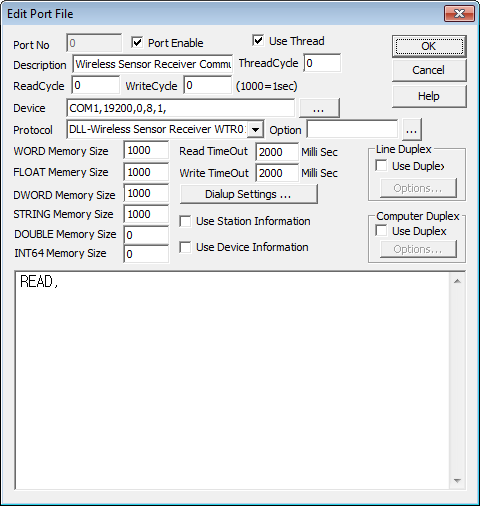
Wireless Sensor Receiver WTR01 is driver to communicate with radio thermoscope of KJ Dynatech Co.
<Figure 1> is read setting example of Wireless Sensor Receiver WTR01 communication driver.
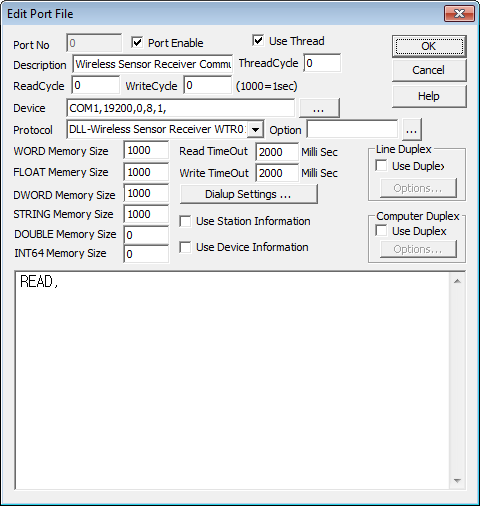 |
| <Figure 1> Read setting example of Wireless Sensor Receiver WTR01 communication driver |
Device Setting of <Figure 1> are input, Com Port(COM1), Com Baud(19200), Parity Bit(0), Data Bit(8), Stop Bit(1).
Wireless Sensor Receiver WTR01 driver read schedule
Wireless Sensor Receiver WTR01 driver's read setting just needs single line as READ,.
Wireless Sensor Receiver WTR01 driver saves the equipment ID(0 ~ F) and temperature value etc which are sended by wireless connected thermoscope, to ID x 3 memory address.
<Table 1> is data save address and contents of Wireless Sensor Receiver WTR01 communication driver.
Wireless Sensor Receiver WTR01 driver's read value is saved at same address of WORD/DWORD/FLOAT memory(Only differ in format of saved value).
Save address |
Save contents |
Remarks |
ID ¥ª3 + 0 read equipment |
Temperature value(¡É) |
Equipment ID(0 ~ F) value of wireless connected thermoscope |
ID ¥ª3 + 1 read equipment |
Sensor type |
|
ID ¥ª3 + 2 read equipment |
Type of Data, Channel Number |
|
| <Table 1> Data save address and contents of Wireless Sensor Receiver WTR01 communication driver | ||
There is no write setting for Wireless Sensor Receiver WTR01 communication driver.
Connect serial(9 pin) communication port of WTR01 equipment such as <Figure 2> to computer by using the RS-232C communication cable.
 |
| <Figure 2> Example of connecting serial communication cable to WTR01 equipment |
<Figure 3> and <Figure 4> are example of sensor for wireless communication with WTR01 equipment.
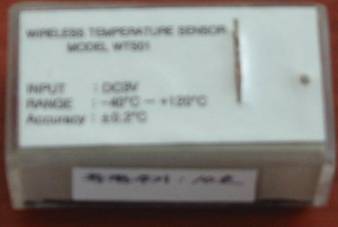 |
| <Figure 3> Example of sensor for wireless communication with WTR01 equipment |
 |
| <Figure 4> Example of sensor for wireless communication with WTR01 equipment |