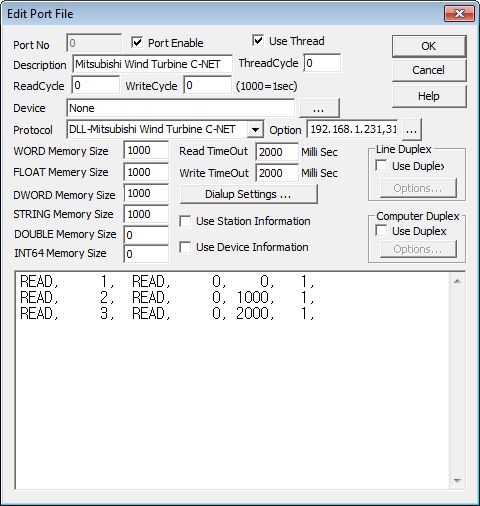
Mitsubishi Wind Turbine C-NET is driver to communicate with wind turbine of Mitsubishi in Japan.
<Figure 1> is read setting example of Mitsubishi Wind Turbine C-NET communication driver.
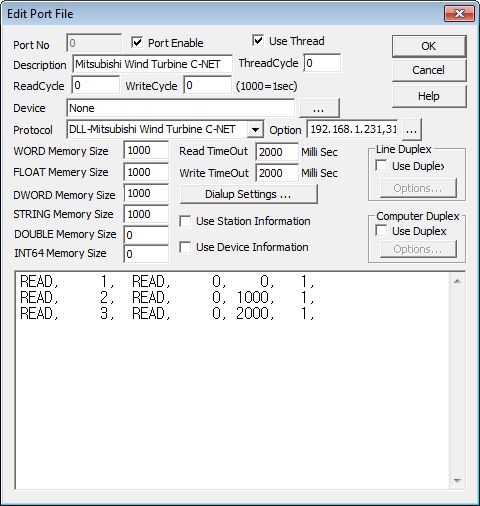 |
| <Figure 1> Read setting example of Mitsubishi Wind Turbine C-NET driver |
Device Setting of <Figure 1> are input as None, and set the option part as computer IP address(192.168.1.231 ~ 240, Default = 192.168.1.231), the number of save read data of analog data(5 ~ 310, Default = 310(Save all)), whether to read 1701 ~ address data(1 : Use read, 0 : Not use read, Default = 1), whether to save the Off data at read alarm value to communication memory(1 : Save, 0 : Not save, Default = 1) by classifying as comma.
Notice) Service port to connect is fixed by being classified as 10 group according to last IP address of Mitsubishi Wind Turbine C-NET communication driver such as 1 ~ 23, 24 ~ 46, ・, 208 ~ 230.
Therefore, single communication driver only can communicate with last IP address of equipment which belong to each group.
Also, if you want to make read/write communication speed more quickly, use several communication driver(port) after setting the equipment IP address as separate group.
Ex) In case of 3 equipment, if you set last IP address of three communication ports as 1, 24 and 47, communication speed more quickly.
Mitsubishi Wind Turbine C-NET driver read schedule
Read schedule setting parameters are as follows :
1) Last IP address value of equipment : Equipment IP Address where the last value among no.1 ~ no.230. (Front 3 digits are same with computer IP address which is input at option part)
2) Data Type : Fixed to READ.
3) Read Start Address : Don't care.(Because it reads all set values)
4) Save Start Address for Communication Server : Saving start address of Communication Server.
5) Read Size : Fixed to 1. (Because it reads all set values)
Read schedule example)
READ, 1, READ, 0, 0, 1,
READ, 2, READ, 0, 1000, 1,
READ, 3, READ, 0, 2000, 1,
<Table 1> is data save address and contents of Mitsubishi Wind Turbine C-NET communication driver.
Save address |
Save contents | Remarks |
Save address + 0 |
Generator Output |
Analog data of 1001 ~ 1310
Number of saved read values for analog data = 5 ~ 310鯵 (310 = Save all read data) |
Save address + 1 |
Generator Voltage |
|
Save address + 2 |
Frequency |
|
Save address + 3 |
Alternate Voltage |
|
Save address + 4 ~ Number of saved read values for analog data - 1 |
Refer to Data List |
|
Save address + Number of saved read values for analog data |
Nacelle Control System : Normal ・ MCCB1 : ON |
Save digital data of 1001 ~ 1016 address(16 bit) |
Save address + Number of saved read values for analog data + 1 |
By-pass Controller : Off ・ Data Logging : Start |
Save digital data of 1017 ~ 1032 address(16 bit) |
Save address + Number of saved read values for analog data + 2 ~ Save address + Number of saved read values for analog data + 23 |
・ |
Save digital data of 1033 ~ 1384 address |
Save address + Number of saved read values for analog data + 24 |
System Spare ・ System Spare |
Save digital data of 1085 ~ 1400 address(16 bit) |
Save address + 400 |
Shutdown 001 Counter(S01) |
Analog data of 1701 ~ 2000 address
Number of saved read values for analog data = 5 ~ 300鯵 (Over 300 = Save all read data)
If you uncheck 'Read 1701 ~ Address Data Packet' box at option part, it isn't save all data. |
Save address + 401 |
Shutdown 002 Counter(S02) |
|
Save address + 402 |
Shutdown 003 Counter(S03) |
|
Save address + 403 |
Shutdown 004 Counter(S04) |
|
Save address + 404 ~ 400 + Number of saved read values for analog data – 1 |
Refer to Data List |
|
Save address + 400 + Number of saved read values for analog data |
Shutdown 001 State(S01) (Spare) ・ Shutdown 016 State(S16) (Spare) |
Save digital data of 1701 ~ 1716 address(16 bit) |
Save address + 400 + Number of saved read values for analog data + 1 |
Shutdown 017 State(S17) (Spare) ・ Shutdown 032 State(S32) (Spare) |
Save digital data of 1717 ~ 1732 address(16 bit) |
Save address + 400 + Number of saved read values for analog data + 2 ~ Save address + 400 + Number of saved read values for analog data + 17 |
・ |
Save digital data of 1733 ~ 1988 address |
Save address + 400 + Number of saved read values for analog data + 18 |
Spare ・ Spare |
Save digital data of 1989 ~ 2004 address(16 bit) |
| <Table 1> Data save address and contents of Mitsubishi Wind Turbine C-NET communication driver | ||
Notice) Mitsubishi Wind Turbine C-NET communication driver store the same data in WORD/DWORD/FLOAT memory, but the data formats are different.
If you click the icon
![]() in
protocol option part, you can see the dialog box such as <Figure 2>. you can
also set read schedule by using this part.
in
protocol option part, you can see the dialog box such as <Figure 2>. you can
also set read schedule by using this part.
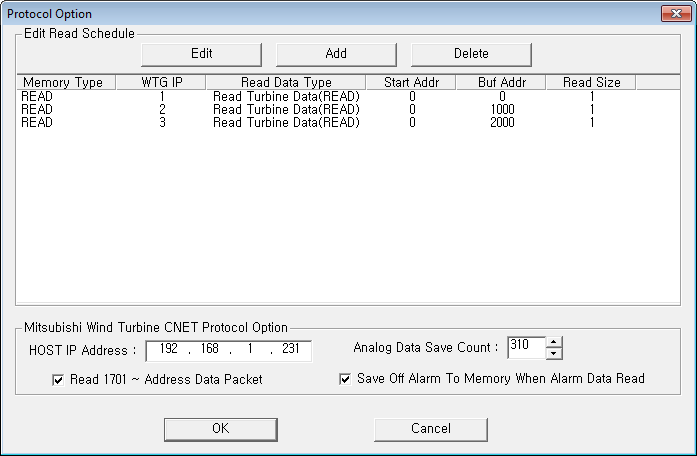 |
| <Figure 2> Example of Mitsubishi Wind Turbine C-NET communication driver's Option dialog box |
You can set read schedule by using
![]() ,
,
![]() ,
,
![]() button
and listbox of <Figure 2>.
button
and listbox of <Figure 2>.
You can set IP address(192.168.1.231 ~ 240) of computer at 'HOST IP Address', number of read values for analog data(5 ~ 310) at 'Analog Data Save Count' part and whether to read 1701 ~ address data at 'Read 1701 ~ Address Data Packet' part.
Also, you can set whether to save Off data of alarm value which is read at 'Save Off Alarm To Memory When Alarm Data Read' part to communication memory.
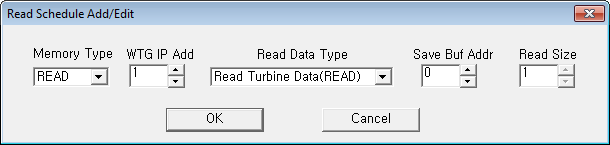 |
| <Figure 3> Example of Mitsubishi Wind Turbine C-NET communication driver's read schedule Add/Edit dialog box |
When you click Add button or Edit button in dialog box of <Figure 2>, dialog box of <Figure 3> is shown.
You can change the setting value of ALARM data read and designated address by using write setting.
Digital Write
Digital write setting parameters are as follows :
1) Port : Connected Port no. (It is not COM no.)
2) Station : Equipment IP Address where the last value among no.1 ~ no.230. (Front 3 digits are same with computer IP address which is input at option part)
3) Address : Digital output address of decimal format(value between 1001 and 1400, 1701 and 2004) or Start address to save of read ALARM data(0 ~ 9999 memory address).
4) Extra1 : Write type.
DATA : Write digital data value,
ALARM : Read ALARM data which is saved at equipmet,
TIME : Send the current time of computer to equipment.
5) Extra2 : Don't care.
Write example 1)
PORT : 0 STATION : 1 ADDRESS : 1090 EXTRA1 : DATA EXTRA2 : Blank
If you set as above and output the digital value, you can control value for 1090 address(stop) of Mitsubishi Wind Turbine which connected to no.0 port and station no.1.
Analog Write
Analog write setting parameters are as follows :
1) Port : Connected Port no. (It is not COM no.)
2) Station : Equipment IP Address where the last value among no.1 ~ no.230. (Front 3 digits are same with computer IP address which is input at option part)
3) Address : Analog output address of decimal format(value between 1001 and 1310, 1701 and 2000) or Start address to save of read ALARM data(0 ~ 9999 memory address).
4) Extra1 : Write type.
DATA : Write digital data value,
ALARM : Read ALARM data which is saved at equipmet,
TIME : Send the current time of computer to equipment.
5) Extra2 : Don't care.
Write example 1)
PORT : 0 STATION : 2 ADDRESS : 0000 EXTRA1 : TIME EXTRA2 : Blank
If you set as above and output the analog value, you can set Mitsubishi Wind Turbine equipment time as current time of computer which connected to no.0 port and station no.2.
Main analog, digital communication data address such as <Table 2>, <Table 3> are usable to Mitsubishi Wind Turbine C-NET equipment.
For more information of communication address refers to Mitsubishi Wind Turbine C-NET I-O List manual.
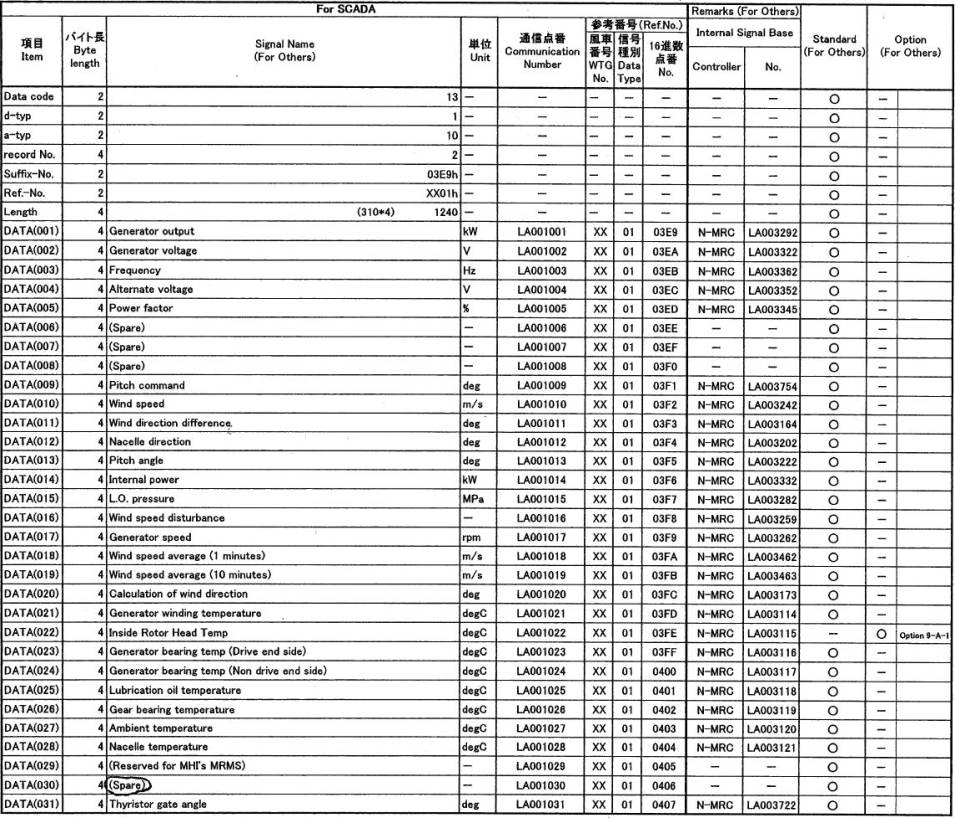 |
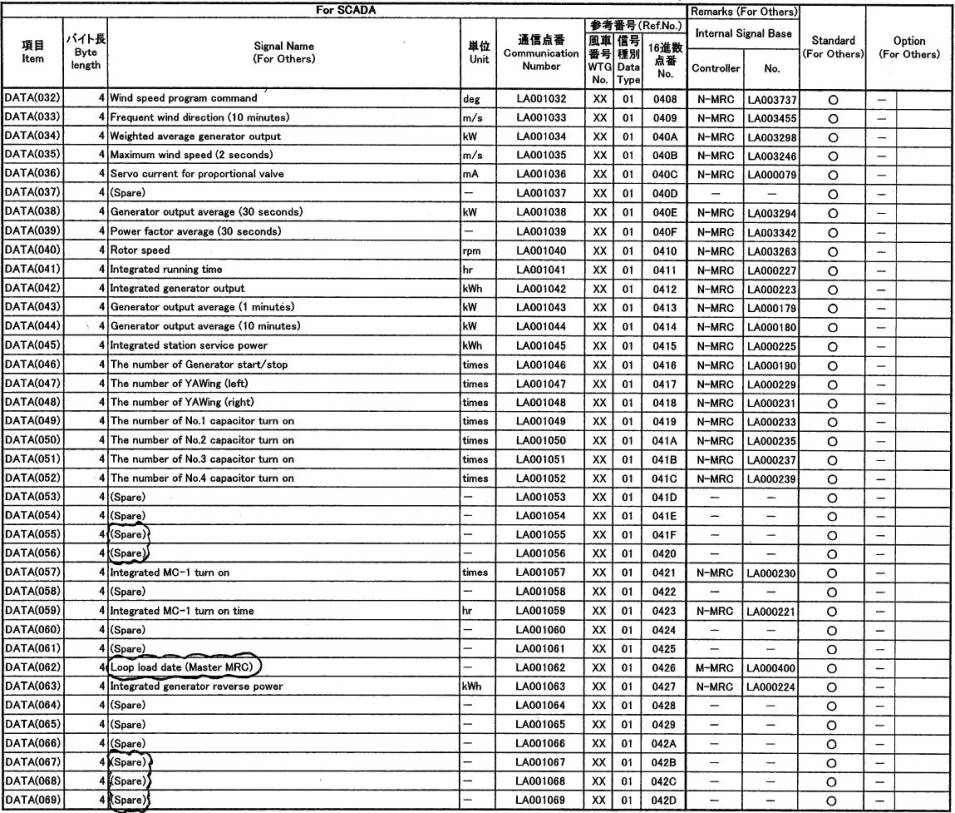 |
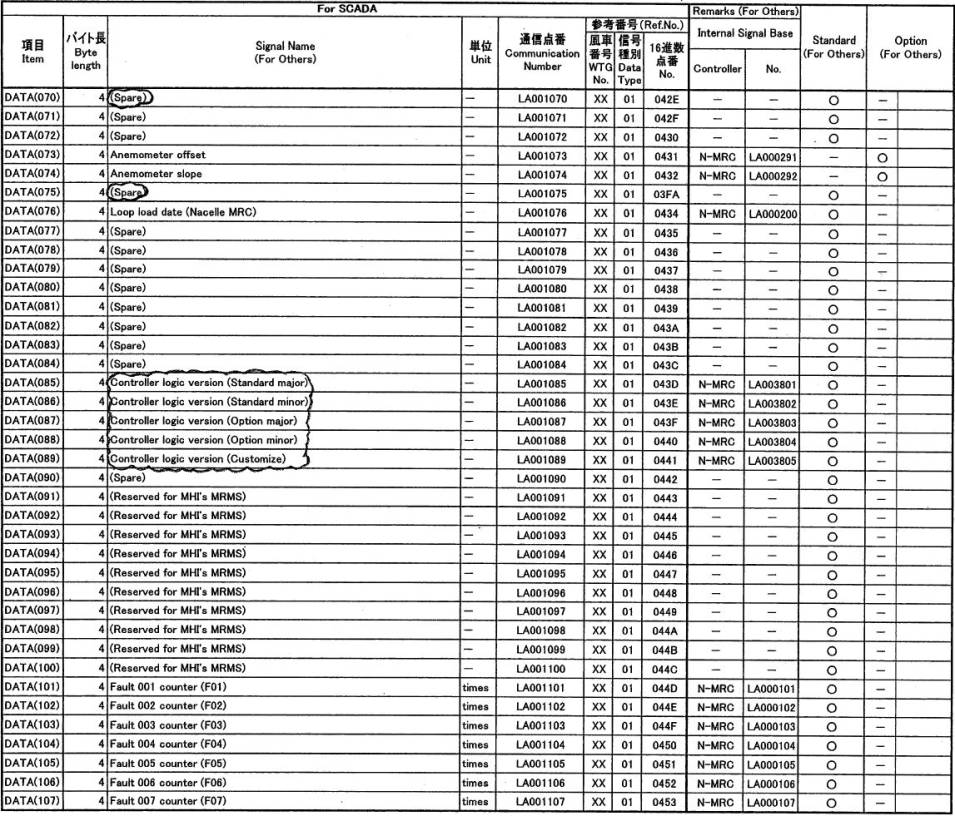 |
| <Table 2> Main analog data communication address(1001 ~ 1107) and contents of Mitsubishi Wind Turbine C-NET communication driver |
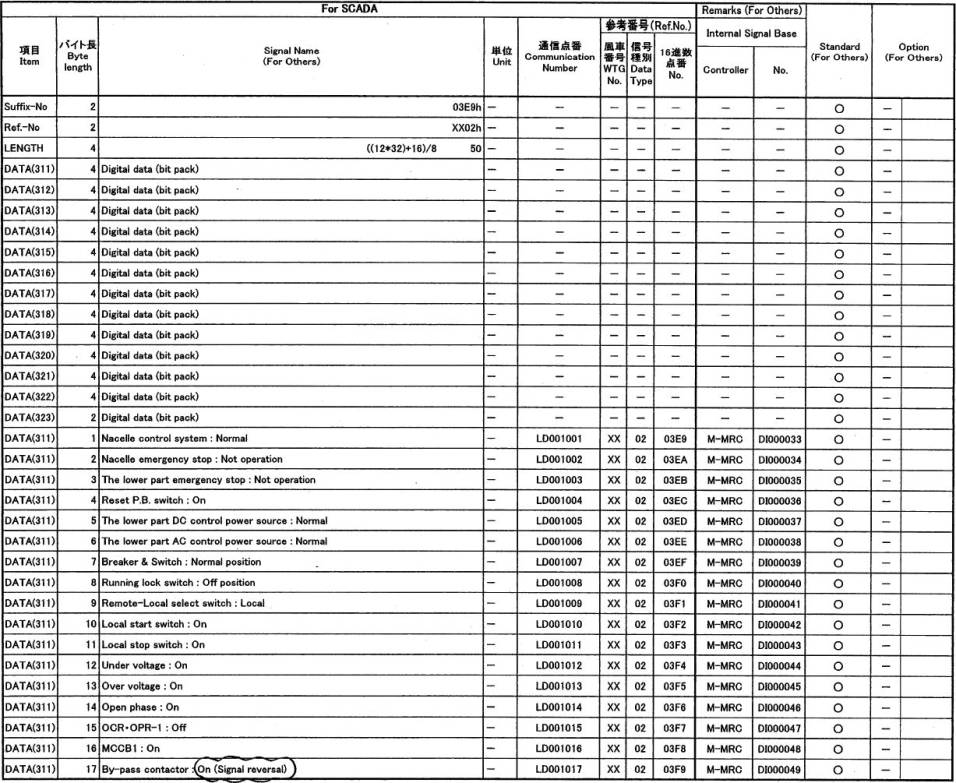 |
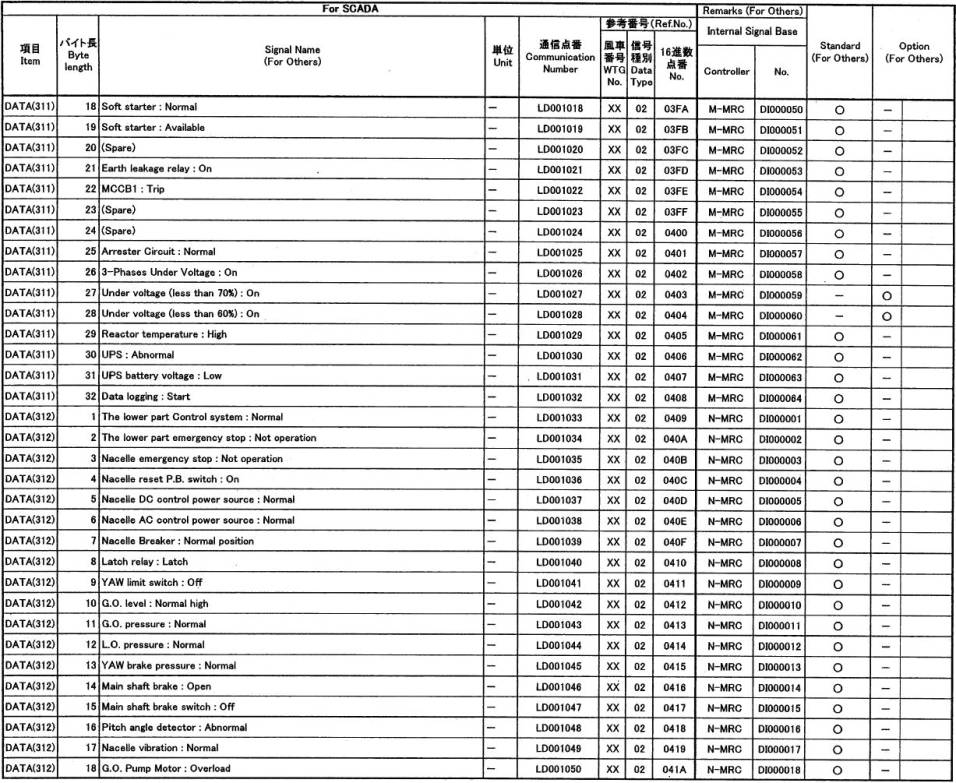 |
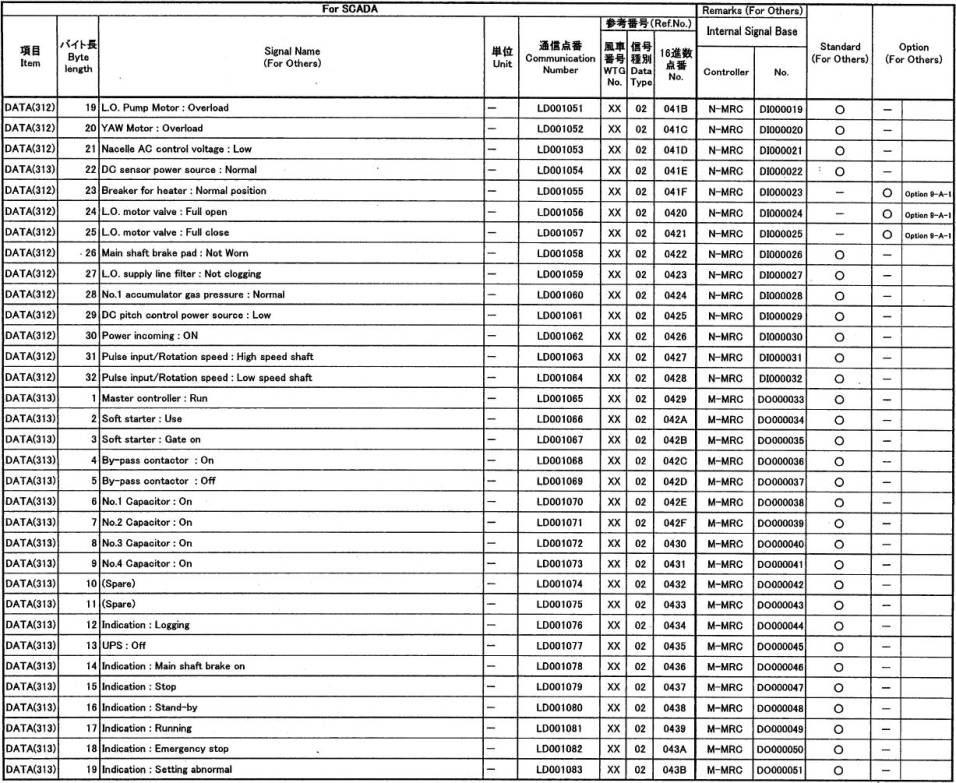 |
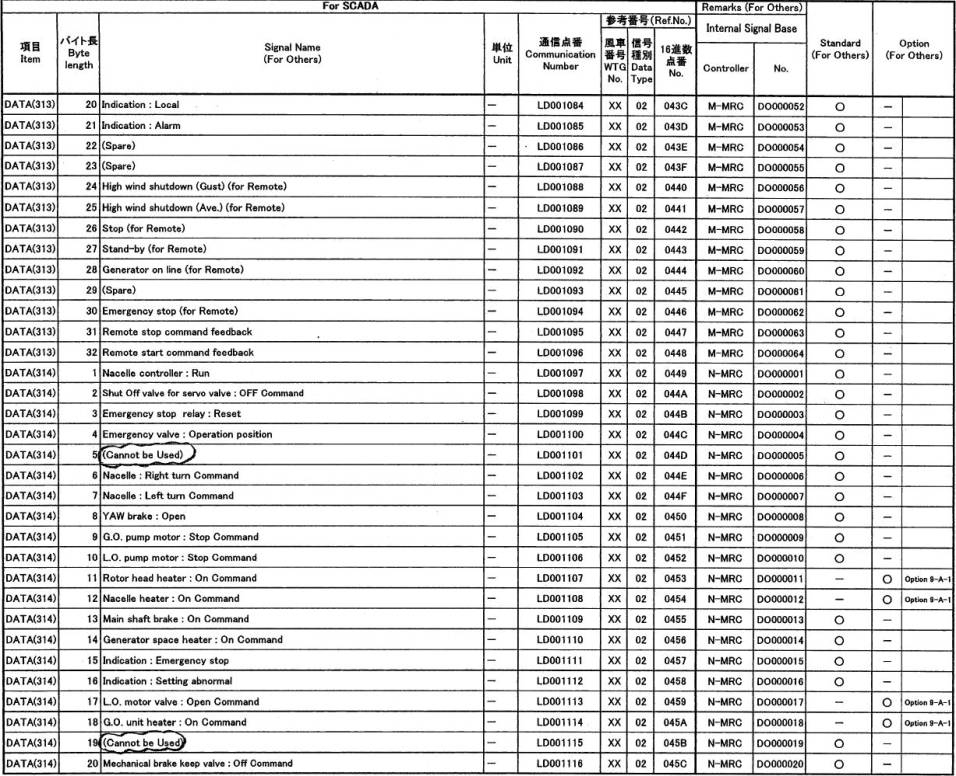 |
| <Table 3> Main digital data communication address(1001 ~ 1116) and contents of Mitsubishi Wind Turbine C-NET communication driver |