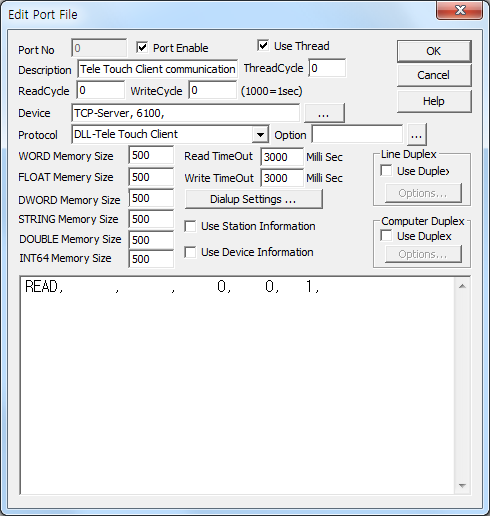
Tele Touch Client is the driver to communicate with client controller for integrated monitoring.
<Figure 1> is read setting example of Tele Touch Client communication driver.
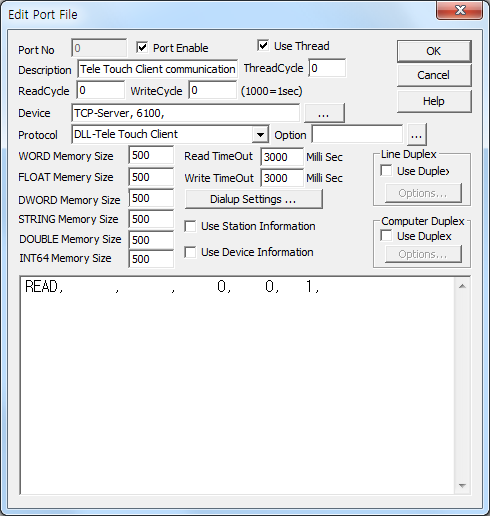 |
| <Figure 1> Read setting example of Tele Touch Client communication driver |
Device part of <Figure 1> input device type(TCP-Server), service port of TCP/IP(6100) respectively, accordint to the setting of server.
Read schedule of Tele Touch Client communication driver
Read schedule setting parameters are as follows:
1) STATION – don't care.
2) Read command – don't care.
3) Read start address – don't care.
4) Save start address for Communication Server – Saving start address of Communication Server.
5) Read size – fixed to 1.
Read schedule example)
READ,
<Table 1> is data saving address
and contetns of Tele Touch communication driver.
|
Contents |
Data saving address |
Remarks |
|
read of current status |
start
address + 0 |
65 : calling 66 : incoming 67 : response 68 : termination 69 : fire 70 : rescue 71 : emergency 72 : normal 73 : release 74 : receiving call 75 : transferring call 76 : Mute transferring 77 : HS broadcasting 78 : MIC broadcasting 79 : broadcasting 80 : notice broadcasting 81 : emergency call 82 : TTS output 83 : TTS release 84 : inital status |
|
current time : ¤Ñmonth, day, hour, minute, second |
start address + 1 ~ 5 |
|
| <Table 1> Data saving address and contetns of Tele Touch Client communication driver | ||
Tele Touch Client communication driver store the same data in WORD, DWORD, FLOAT, DOUBLE memory, but the data format are different.
You can send status of client by using 'write settings'.
Digital Write
Digital write and analog write have the same setting parameters except output value.
Analog Write
Analog write setting parameters are as follows:
1) PORT Port no. (0 ~ 255)
2) STATION don't care.
3) ADDRESS don't care.
4) Extra1 write command.
e : selection of fire module,
f : selection of rescue module,
g : selection of emergency module,
h : selection of normal module,
i : selection of release module,
5) Extra2 don't care.
Write example 1)
PORT : 0 STATION : 0 ADDRESS : 0 EXTRA1 : e EXTRA2 : 0
The setting parameter shown above is 'selectoin of fire module' setting example.
Write example 2)
PORT : 0 STATION : 0 ADDRESS : 0 EXTRA1 : f EXTRA2 : 0
The setting parameter shown above is 'selectoin of rescue module' setting example.