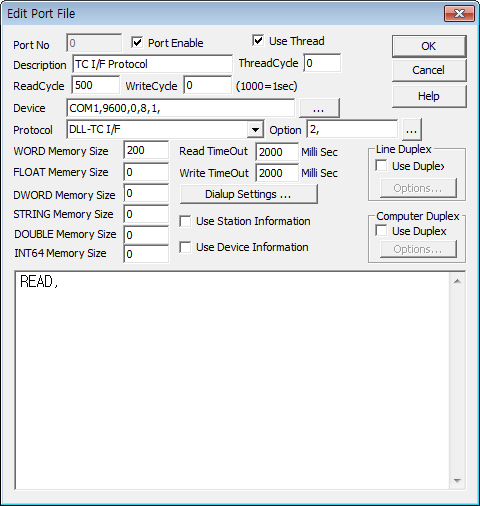
TC I/F communication driver is the driver to communicate with water level dashboards of Taechang Eng Co.,Ltd. in Korea.
<Figure 1> is read setting example of TC I/F communication driver.
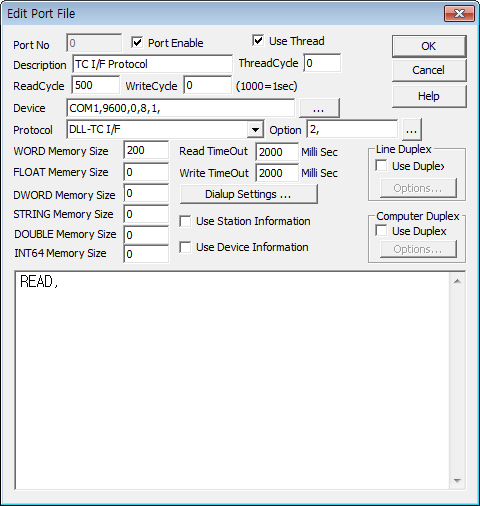 |
| <Figure 1> Read setting example of TC I/F communication driver |
Communication speed of DEVICE fixed to 9600, 0, 8, 1.
TC I/F protocol's read schedule is written as single line, because it is 'display' only. Unique thing is number 2 written at protocol option part. It means sending dashboards data once every 2 seconds.
Dashboards data isn't changed at once when analog output. It is made as writing once every few seconds by collecting data.
It is said about the sec. (Possible to set from 1 to 60)
Write to direct address of controller, regardless of SCAN File.
Digital Write
It is function to change dashboards(because some dashboards have time function) time to current PC time.
Digital write setting parameters are as follows :
1) PORT PORT number which controller is connected.
2) Extra1 TIME
Write example 1)
Port : 0, Extra1 : TIME
The setting parameter shown above is example of changing dashboards time to PC time by ordering any command(ON/OFF).
Analog Write
Analog write setting parameters are as follows :
1) PORT PORT number which controller is connected.
2) ADDRESS Address to output
0000 = The 1st area dangerous water level
0001 = The 1st area current water level
0002 = The 2nd area dangerous water level
...
...
0048 = The 25th area dangerous water level
0049 = The 25th area current water level
Write example 1)
PORT:0 ADDRESS:0048,
The setting parameter shown above is example of changing dangerous water level value of the 25th area by operation.